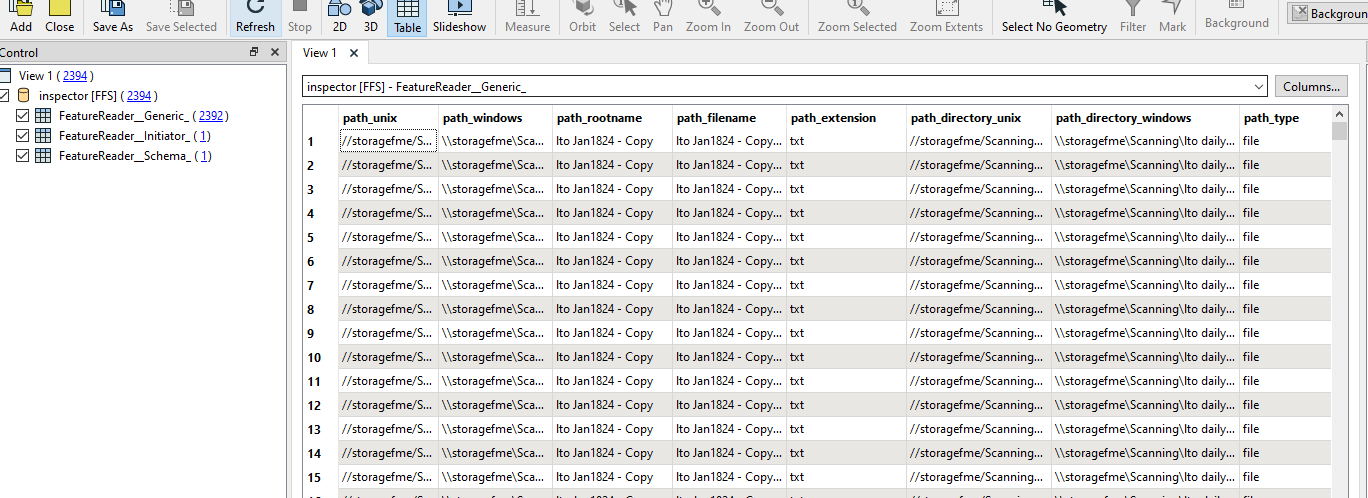I have a "Directory and File Pathnames" reader that gives me a list of text files in a Windows folder. I want to pass those folder and filenames to a FeatureReader transformer and be able to read the text lines from them as output for further processing, but I can't seem to get anything out of the FeatureReader other than the results of the Directory and File Pathnames that go into it. How do I get the contents of the text files out?
Solved
Text string from file using FeatureReader Transformer
Best answer by daveatsafe
The screenshot I provided is all there is. There is no text_line_data attribute to the right.
I changed the Attribute handling to 'Only Use Result' as you suggested. I ended up with 2300 rows with no schema.
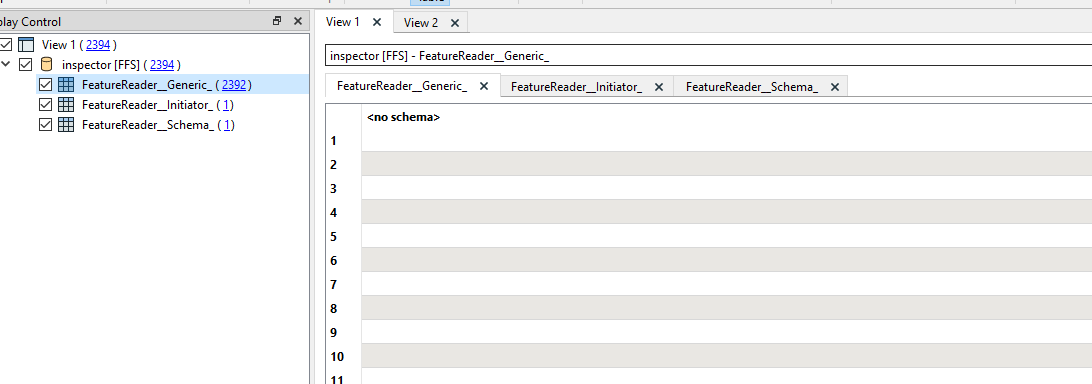
Try clicking on one of the rows, then examine the Feature Information window to see all the attributes. It may be that the text_line_data attribute is not exposed on the Generic output, but it will still be read. You can use an AttributeExposer transformer to expose it.
This post is closed to further activity.
It may be an old question, an answered question, an implemented idea, or a notification-only post.
Please check post dates before relying on any information in a question or answer.
For follow-up or related questions, please post a new question or idea.
If there is a genuine update to be made, please contact us and request that the post is reopened.
It may be an old question, an answered question, an implemented idea, or a notification-only post.
Please check post dates before relying on any information in a question or answer.
For follow-up or related questions, please post a new question or idea.
If there is a genuine update to be made, please contact us and request that the post is reopened.