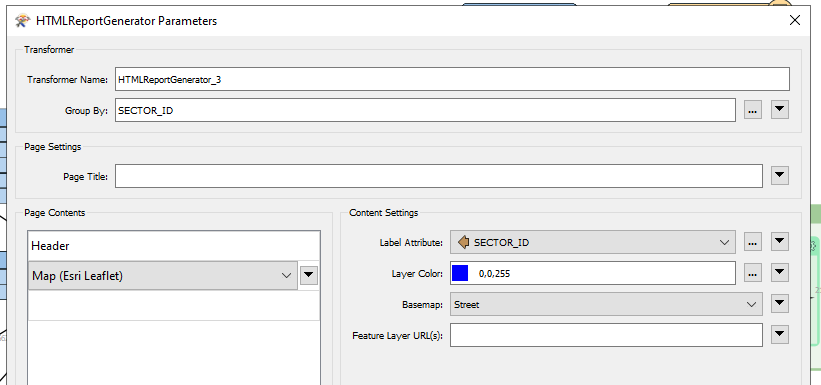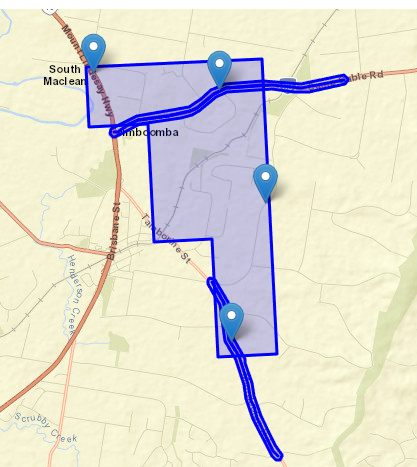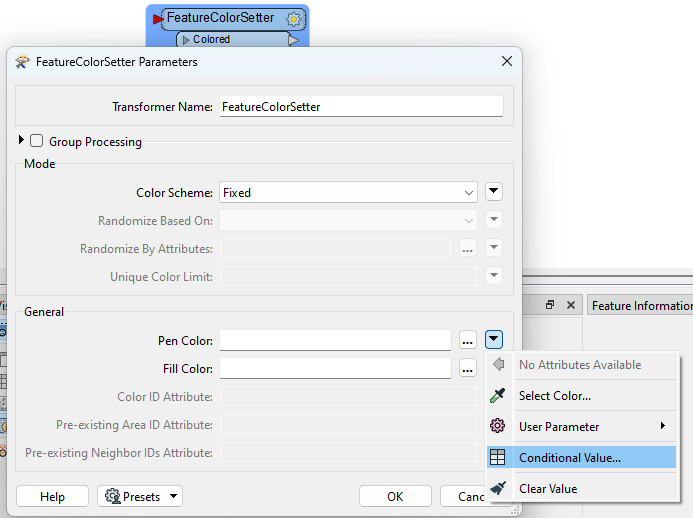I have a map that has 5 layers in it and want to have them all displayed using different symbology in the HTML Layouter but I can only define a single colour for the layer.
Is it possible to generate HTML output with a little more cartographic input for each incoming layer?