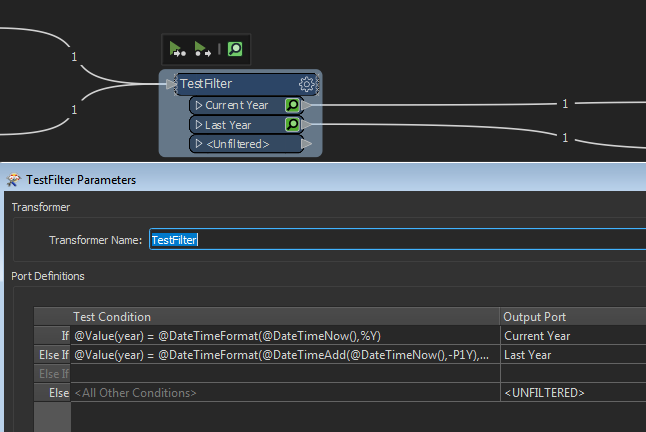I'm trying to separate several years of data based on an install date which is input as a string field.
The data is manually input as a simple string (ie. "2019" no day or month information) and in an effort to keep from having to manually update the entire process at year's end I'm using a test filter with date/time functions that will pull out "Current Year", "Last Year", etc. for several years of data but I'm having trouble getting the string converted to a format that the date/time functions will recognize. I've tried using the string formatter to get the string into a number which I thought would register as a date automatically with FME but that doesn't seem to work either.
Any thoughts? This seems like such a simple issue I can't find a solution for.