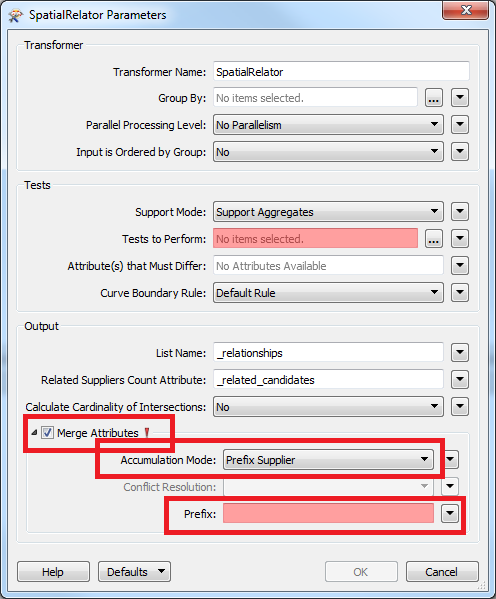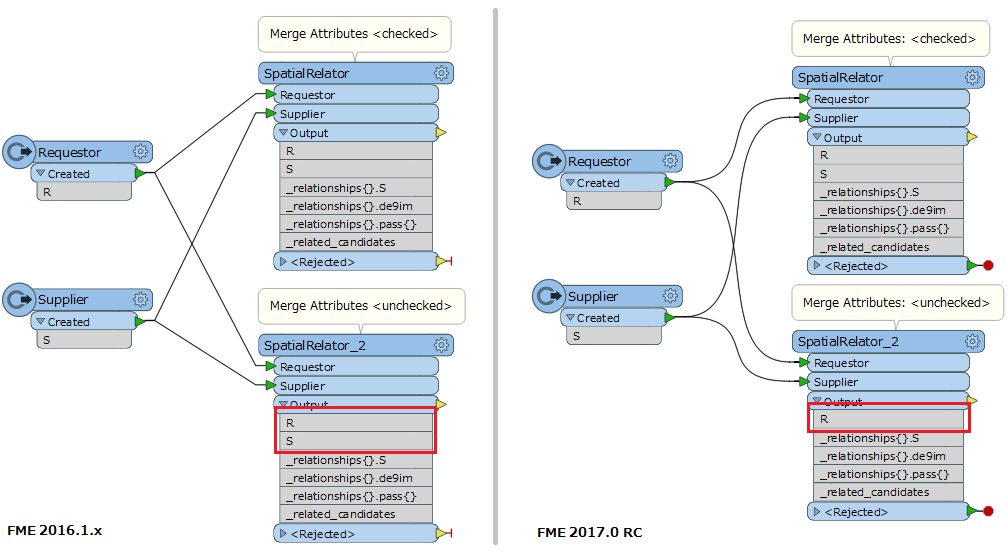I have a model that uses SpatialRelator to join two datasets for me to do further analysis on. I noticed that I was getting fewer results than I should be getting and after researching it a bit, I've noticed that SpatialRelator is taking an input in that every feature has an attribute for in a certain field. As soon as it comes out of SpatialRelator it loses about half of the attributes of the join. (In this case, 140 out of a total of 295 had attributes, the rest were dropped.)
Is anybody else noticing that this transformer is dropping attributes? Any ideas on how to fix this?
Thanks for your time!