The spatial predicates for the SpatialFilter and SpatialRelator transformers do not seem to be working as expected.
For example, after using the LineOnAreaOverlayer transformer to split candidate lines where they intersect any filter area boundary, a SpatialFilter ("Filter OGC-Contains Candidate") fails to pick up a candidate line which falls wholly within an area filter.
Likewise, after creating candidate midpoints of filter lines using the Snipper transformer, a SpatialFilter ("Filter OGC-Intersects Candidate") fails to pick up on the midpoints which intersect their originating filter lines.
After reading the documentation of these transformers, I'm struggling to understand why this is occurring. Is this issue related to projection / coordinate systems? Using the 'Select by Location' tool in ArcGIS Pro does yield the expected results (i.e. all the midpoints are selected when an intersect query with the lines is applied, and all split lines are selected when a 'within' query with the areas is applied). This stops me using these transformers in FME, as I tend to feel I can't trust them.
It would be great if anyone had any ideas on what I might be missing here. I have attached an FME template containing sample data which demonstrates these issues.


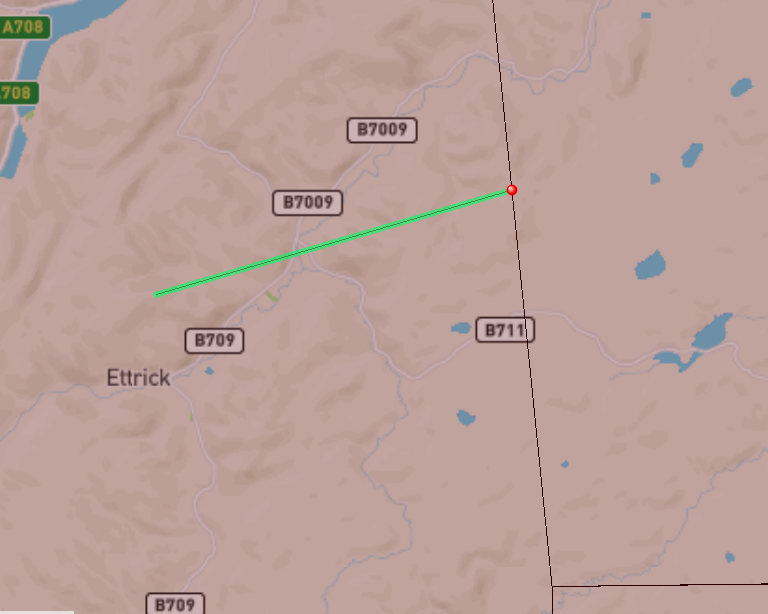 Revised example attached (FME 2021.2)
Revised example attached (FME 2021.2)


