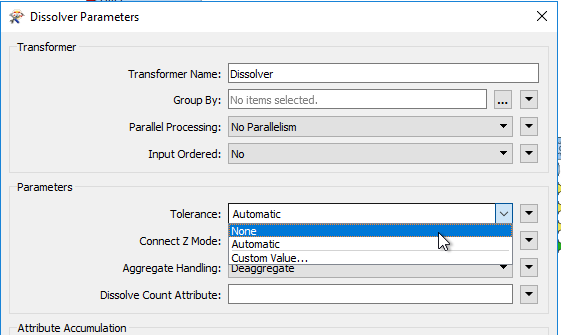Hi,
I am doing an update task where I need to update dataset A with the new lines from dataset B. Dataset B includes all of the lines that are already in dataset A plus a number of new lines. I am using a spatial filter to filter out just those lines in dataset B that are not in dataset A. In the spatial filter I am using "Filter Equals Candidate" as the test. My expected result is that the new lines would fail that test and appear at the Failed port, however all lines fail.
When I do a select by location in ArcGIS with the selection method set to "identical to the source layer feature" and reverse the selection I get the correct new lines.
I can get the spatial filter to output the data in the correct way (based on my test in ArcMap) but only if I add a coordinate rounder to both input features with the precisions set to 3. This however changes the output data making it inaccurate.
Is there anyway I can achieve what I need to do using the spatial filter without introducing the inaccuracy from the spatial filter.
Dataset A = FGDB
Dataset B = shapefiles