Hi,
today I get a little bit of confused by the new Sorter Mode "Natural":
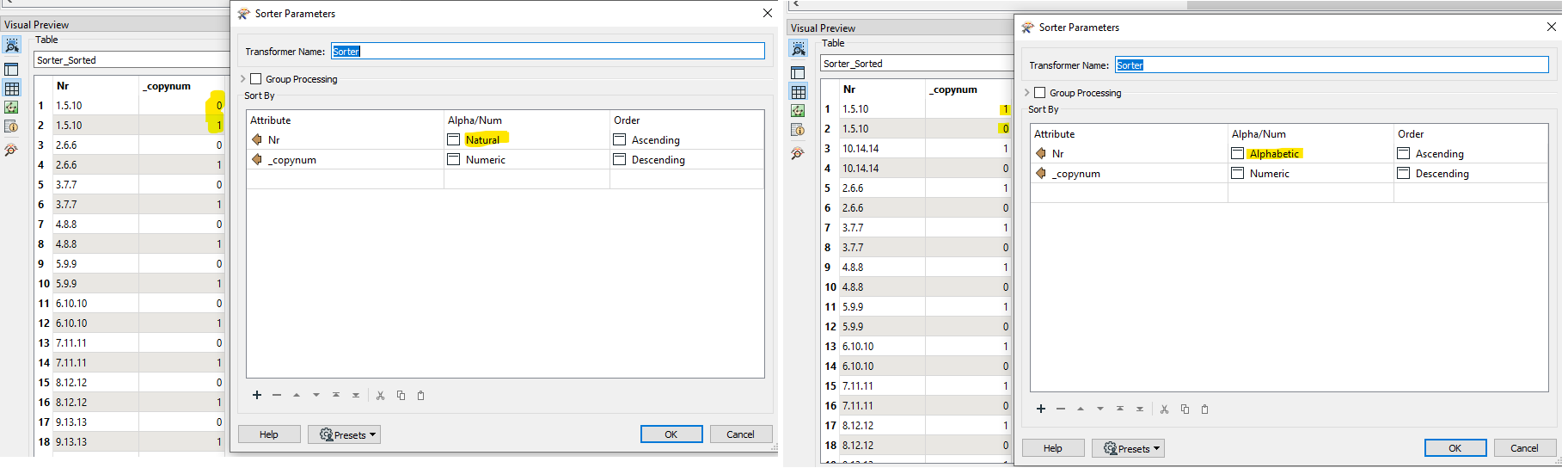 Please, can somebody explain me, why the Mode Natural work like this?
Please, can somebody explain me, why the Mode Natural work like this?
Thanks!
Hi,
today I get a little bit of confused by the new Sorter Mode "Natural":
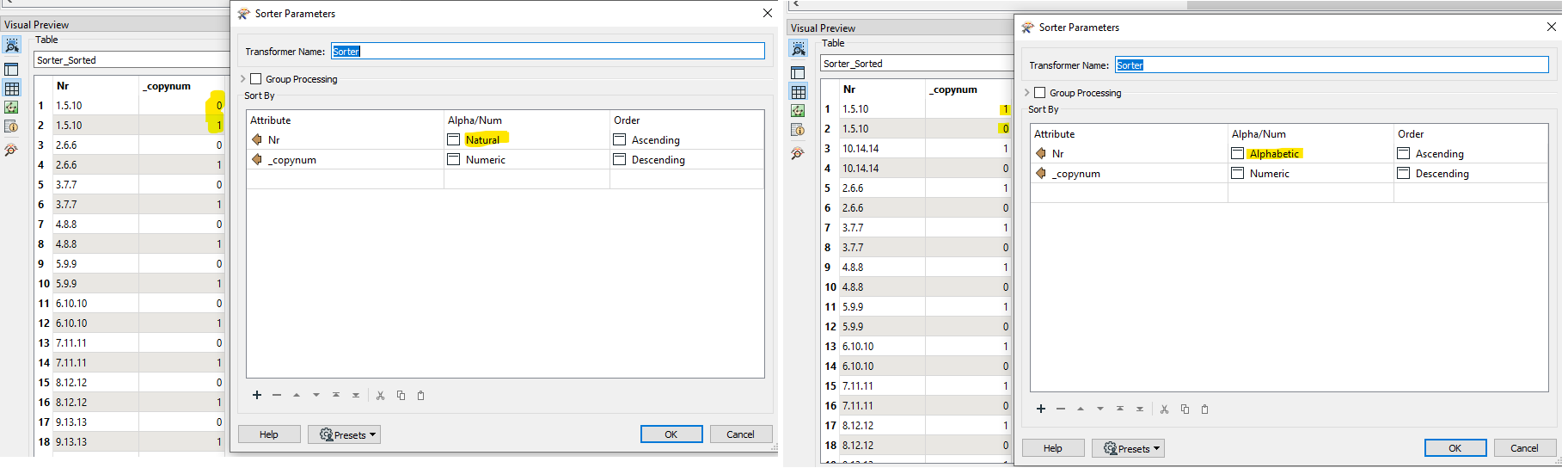 Please, can somebody explain me, why the Mode Natural work like this?
Please, can somebody explain me, why the Mode Natural work like this?
Thanks!
Best answer by danminneyatsaf
Thanks @Mark Stoakes for your answer. But when I have the same number like above in the screenshot, why is it not equal and the second attribute will sort the table?
It seams like 1.5.10 is != 1.5.10 in Natural Mode.
Hi @connecter, thank you for bringing this bug to our attention! I have filed an issue in our tracking system that the developers will try and fix. If you're interested, the issue tracking code is FMEENGINE-70765.