Hello...I would like to sort the output of the Attributepivoter. Is this possible? For example, one of the group by rows is month and I want to sort this output based on the calendar year months (Jan. to December). Thanks.
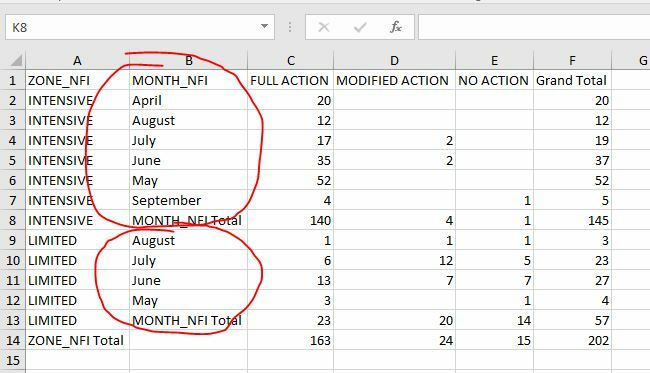
Hello...I would like to sort the output of the Attributepivoter. Is this possible? For example, one of the group by rows is month and I want to sort this output based on the calendar year months (Jan. to December). Thanks.
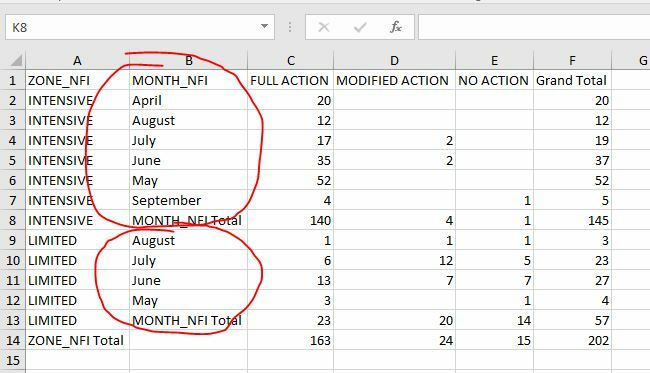
Best answer by takashi
Hi @aviveiro, if you create another attribute that stores a date string (e.g. April/01/2017) containing the MONTH_NFI value, you can use the DateTimeConverter to convert it to a number 1 - 12 representing the order of the month in a year (e.g. 4). You can then sort the features with the Sorter.
DateTimeConverter Setting Example