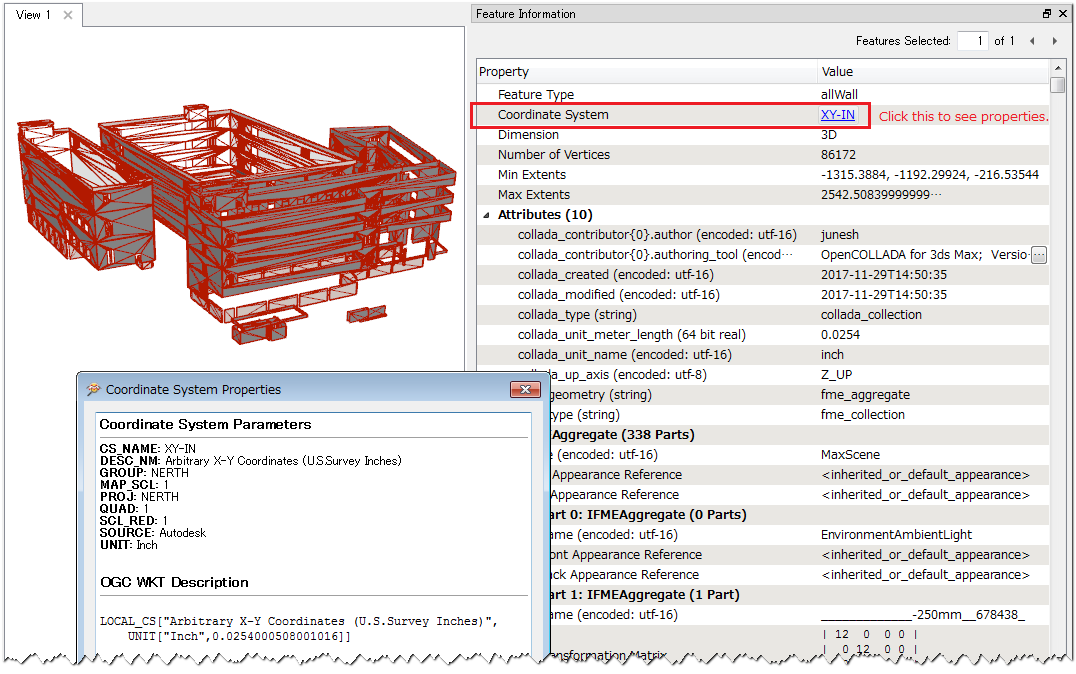Hi.
I tried a lot of formats to convert 3d tiles, but the result was not good.I mainly want to talk about some of the problems with the coordinate system during COLLADA's conversion of 3d tiles.There are two sources for my COLLADA files, the first one is exported from Blender software and the second one is exported using the openCOLLADA plugin for Autodesk 3dsmax software.
In order to find a suitable coordinate system, I used a model with only one green sphere to do the test. I use the default parameter settings to read the COLLADA file and select unknown and EPSG: 4326 (wgs84) coordinate system.The coordinate system of 3d tiles file is same as source.When I load the exported 3d tiles into cesium, there are three results.
1?The model appears in the center of the earth.Cesium currently does not support placing models under the ground, so nothing can be seen.
2?The model disappears in a flash, and the camera catches the ocean.
3?There is the strange result, I do not know how to describe......
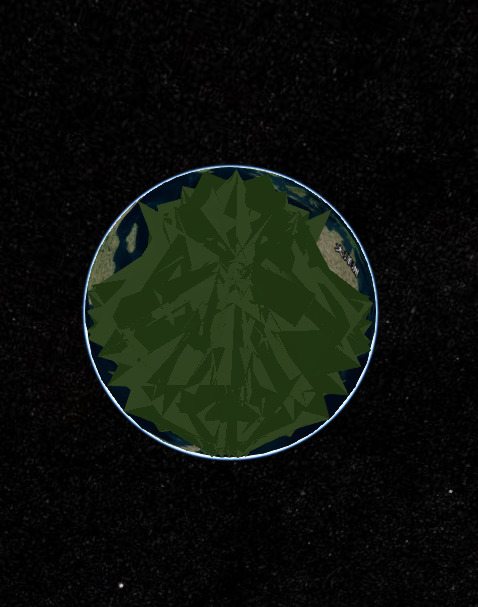
I encountered similar problems when I generated 3d tiles using other file formats.I tried to redefine the position of the model in cesium and I successfully redefined the official 3d tiles provided by cesium.Unfortunately, it does not work for the 3d tiles that I generate, maybe because of the coordinate system or anything else I do not know.
This is not what I'm good at, so the problems I've encountered may be small cases for you.I can provide a correct COLLADA file, I hope FME official can successfully turn into 3d tiles and can be displayed normally in cesium.If you succeed, I hope you can tell me what is wrong and how to solve it.
Thanks a lot!
In addition, I used Blender exported COLLADA file to generate 3d tiles.When loaded in cesium, the system throws an error: can not find the corresponding json file (very strange problem).