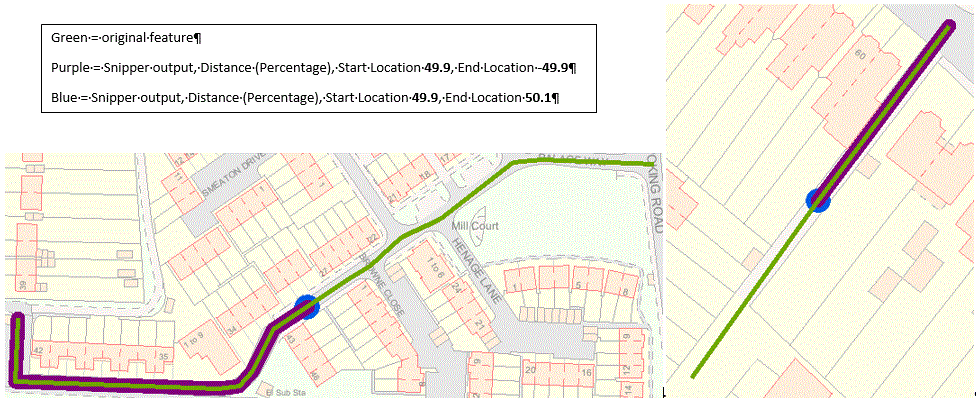I want to snip the first and the last meter of a line (which is 10 meters). I therefore take a Snipper, set at "Distance (Value)" with Starting Location = 1 and Ending Location = -1. The Snipper only cuts off the first meter as a remnant, but leaves the last meter untouched. Am I doing something wrong here, or is the Snipper not working as it should?
PS: FME 2016.1