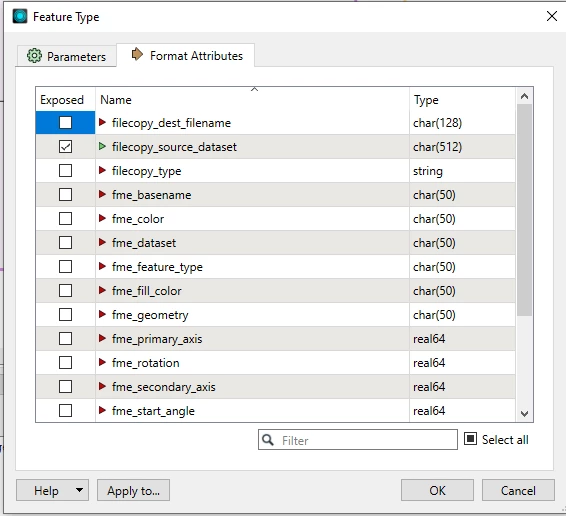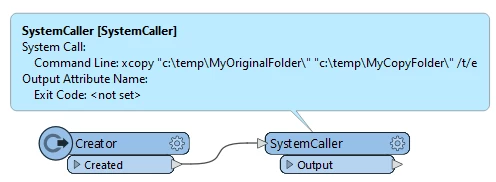Hello,
I am looking for additional insights on File Copy
- Is it possible to copy folder structure without copying files inside ? How do I set the writer ?
- What is the filecopy_type parameter ? and what are it’s possible values ? The parameter exists on the writer but I can’t find any information.
Thank you