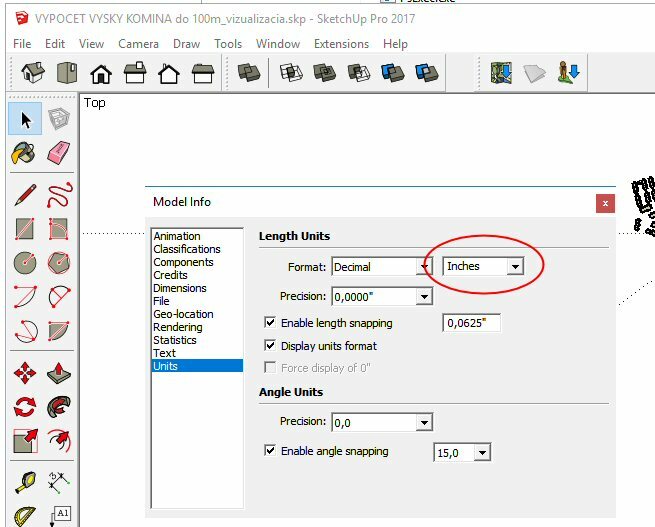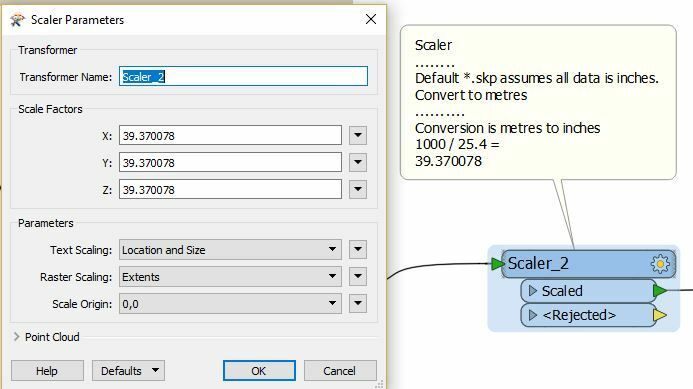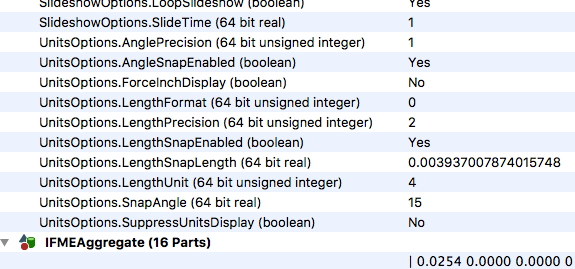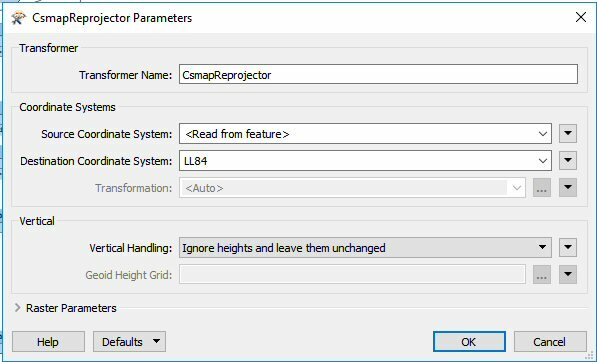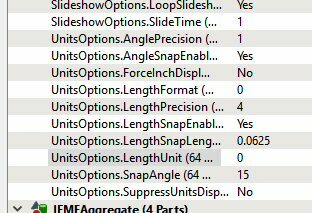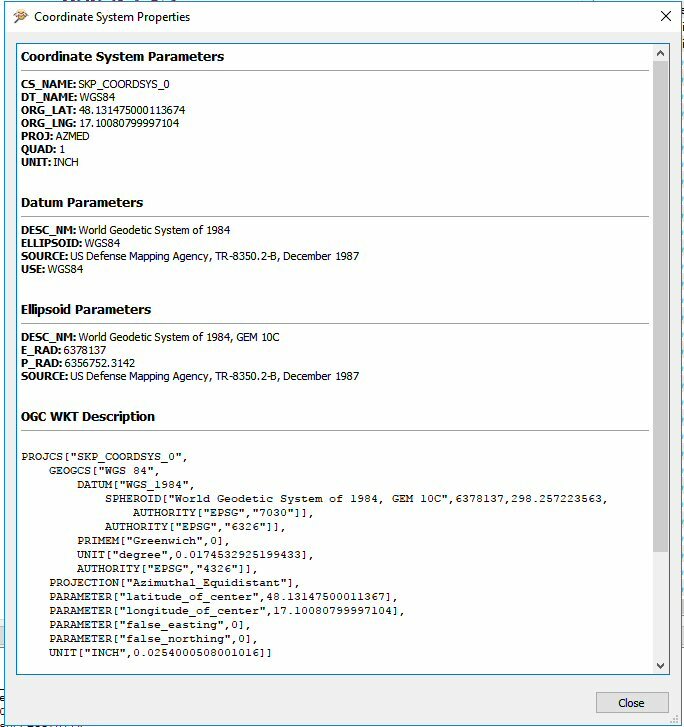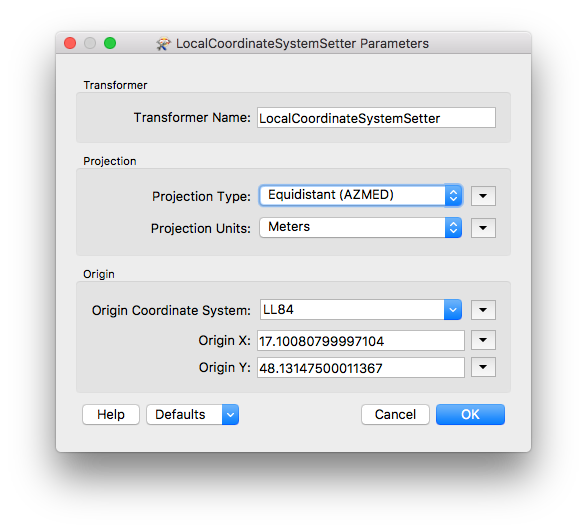Hi people,
would anyone suggest how to output sketchup file with correct length units?
I recently managed to handle layers with the parameter "sketchup_layer_name". However, any model i produce has inches set as length units. I need to change it to meters.
Is there a similar parameter, such as "sketchup_length_unit" ?
Thanks,
Jaro