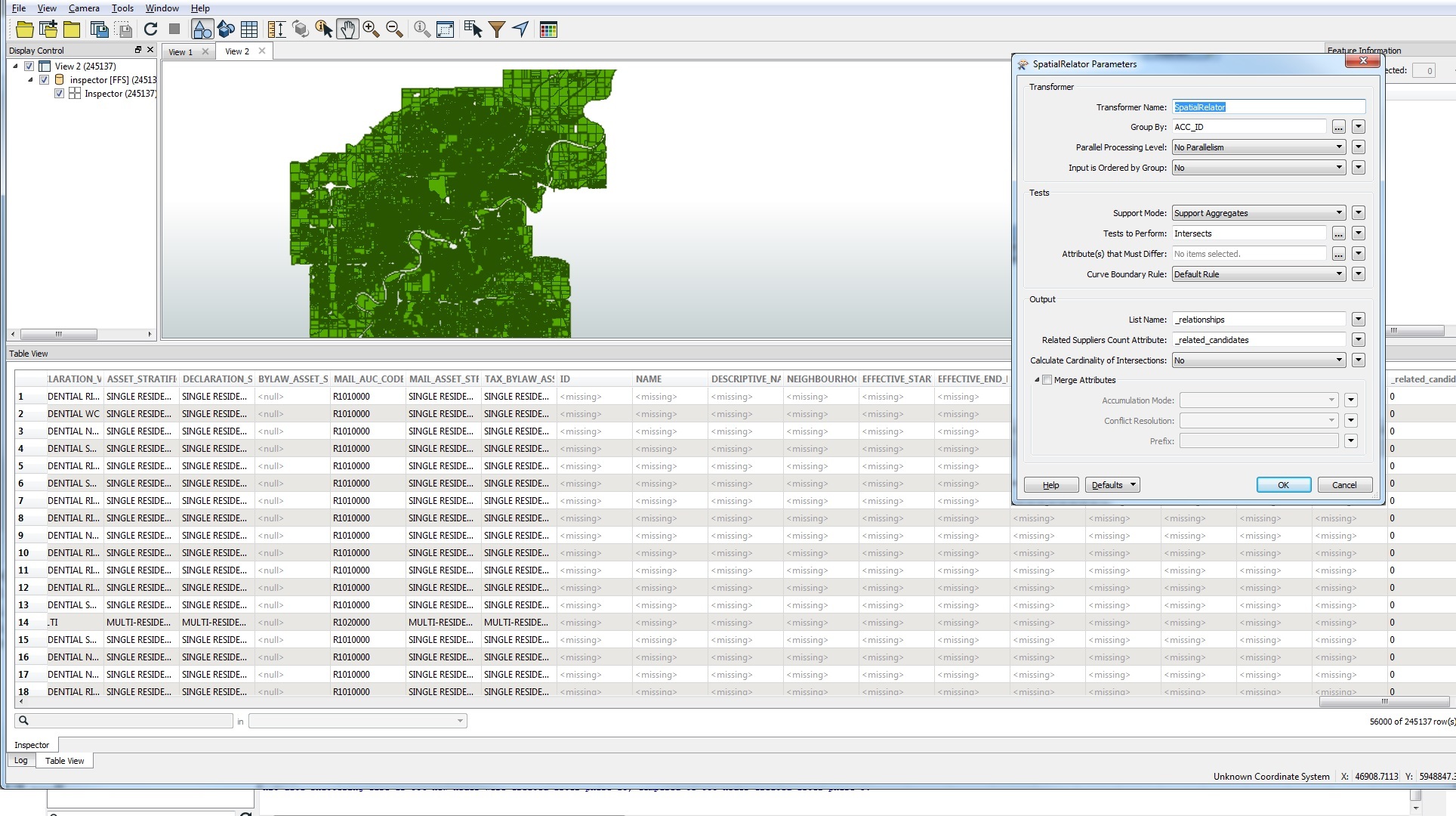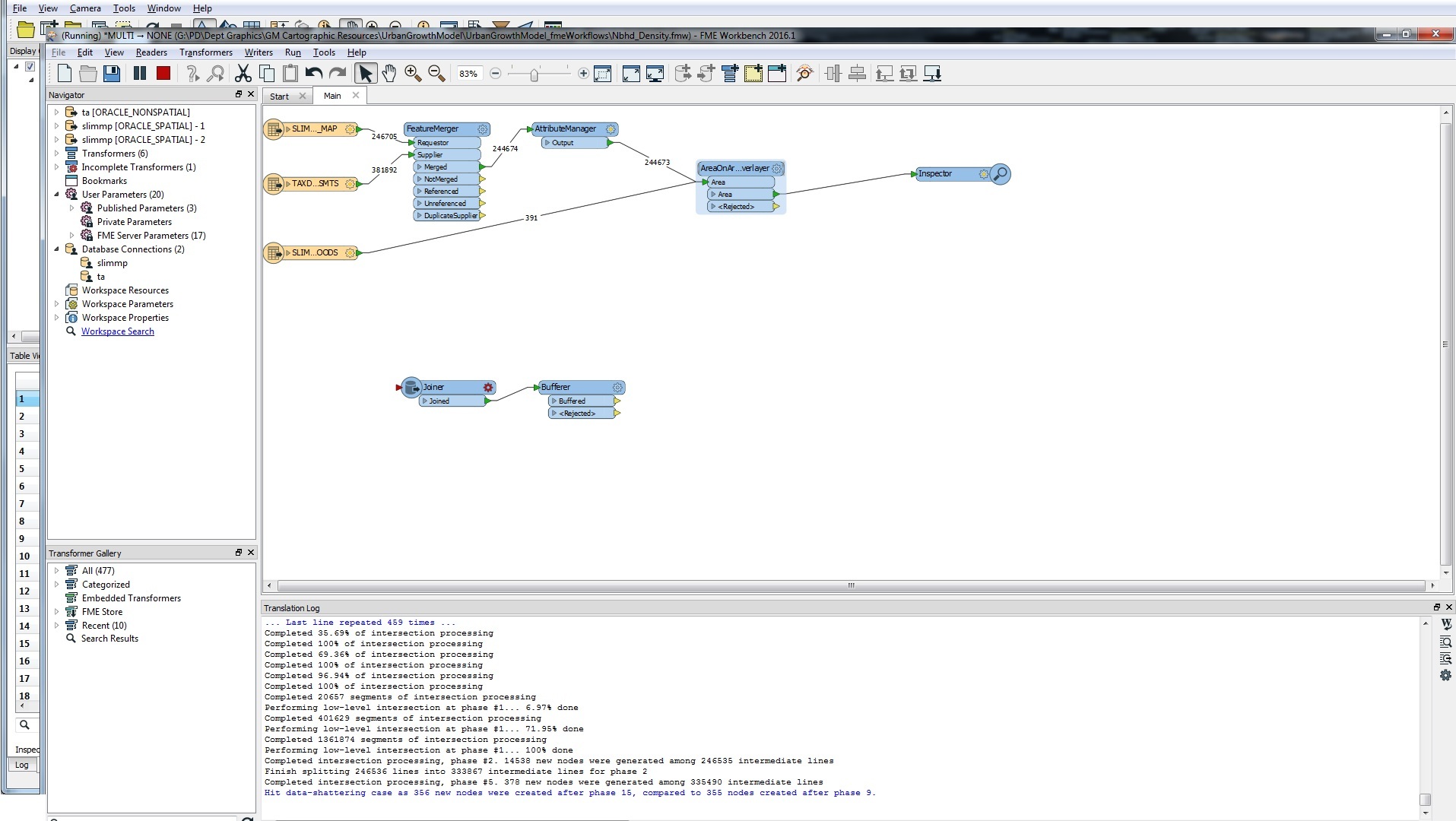hi experts
I am trying to do a simple spatial join or a point on line overlay . I need to pick up the line segment that the point intersects or touches . As the point is not exactly on the line , I have a tolerance setting on the Point on Line Overlay transformer . But the full line segment is not picked up and only one part is picked up as the line is split at the point . Is there a way around this or another transformer you can recommend
Thanks for your help