- Hi all,
I am specifying the AutoCAD Layer color by a given attribute 'Category' which is being filtered using 'AttributeFilter' transformer and redirected to each DWG Writer to specify the AutoCAD Layer Name and color. All the below DWG Writers are a single DWG Output File.
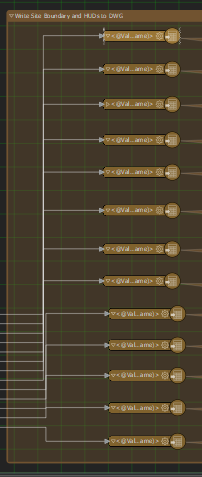
For some reason, when no features are written to some of the above DWG Writer, I still have that AutoCAD Layer Name written as below, even though no features have been past through the attribute filter so I am not even sure why that Layer 1, Layer 100000, etc. is being set.

Any help would be highly appreciated.
Thanks,
Ana




