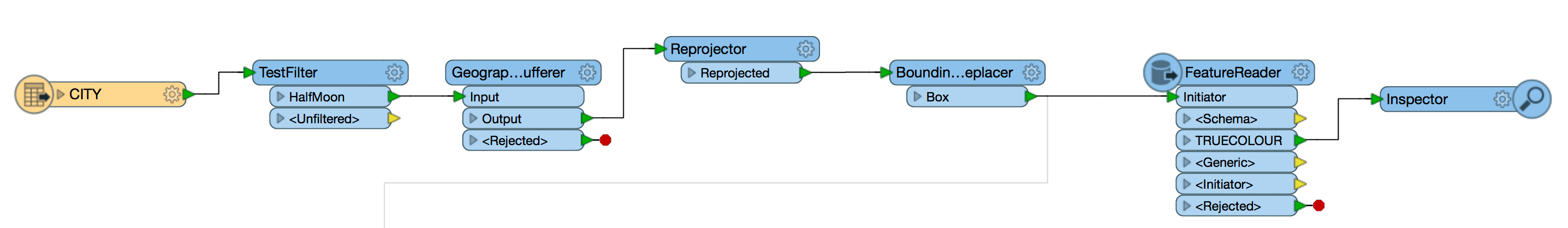Hello FME experts,
I am trying to use the Sentinel 2 AWS reader to get a series of Sentinel-2 images. I would like to get all images for specified date range, with cloud coverage below 30% and a specific Sentinel-2 tile (e.g. 33TVM). My input parameters look like in the attachment. However, running the translator produces the following error message:Invalid search envelope specified:
SENTINEL2AWS_1_SEARCH_ENVELOPE keyword must be followed by four numeric values (minX minY maxX maxY). Got '<Unused> <Unused> <Unused> <Unused>'It obviously looks for search envelope with min and max X and Y. If these are specified then the tile parameters are ignored. The images are obtained for all tiles that cover the envelope. As my study area is at the overlap of two tiles, two images are obtained for a single date.
FME workspace files for both cases are attached.
Am I doing anything wrong? Is this a bug in reader?