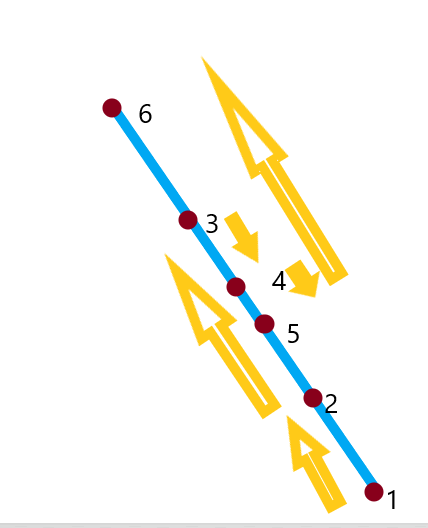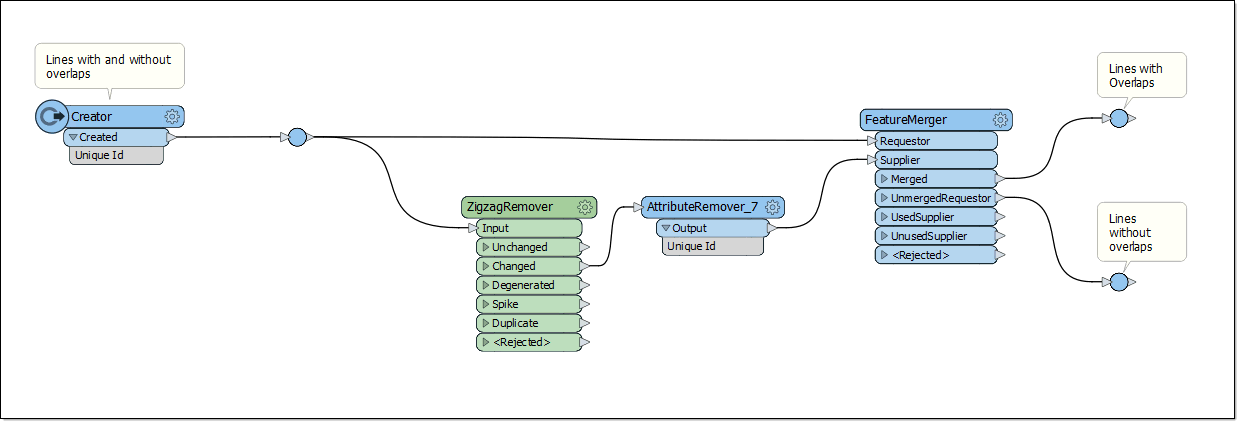Hello,
I have several lines in my data base which are self overlapping. On the the picture you see the vertices and the order when drawn. Vertices 3 and 4 have been drawn before vertex 5 which makes the line self-overlapping or self-intersecting. How can I detect lines in my database which have that kind of problem ? I tried the geometry validator but I noticed that it detects only some of them. So it is not fully reliable in my case. Is there any other transformer ? I thought maybe of calculating the bearing as the change of direction could indicate that problem as well. Thanks for your help. (btw I don’t want any transformer to automatically correct them, I only want to detect them)