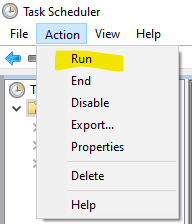Hi All!
I’m new to FME and have (hopefully) a simple question. I have created a workspace that reprojects data from one projection to another in ESRI Geodatabase (sde). I have embedded the connection parameters. The workspace successfully runs.
I have created a batch file, using the command prompt information from the result of the translation log. The batch file successfully runs when executed manually.
When I schedule via Task Scheduler, its fails (0x1). Return code 2147942401
The user account that runs the task is my own username. On local PC. Runs with highest privileges set. Under Action, it points to the location of the batch file.
What am I missing?
Thanks,
Leanne