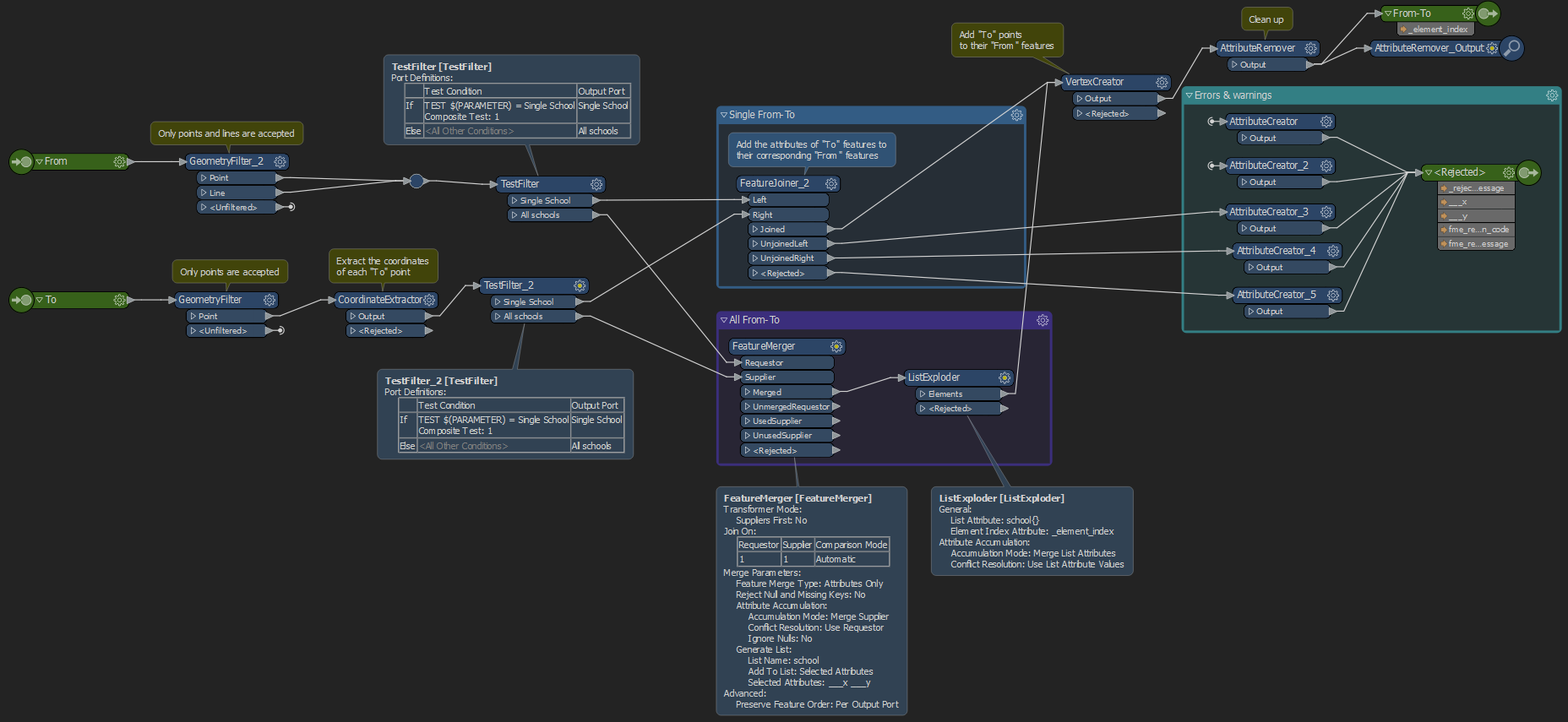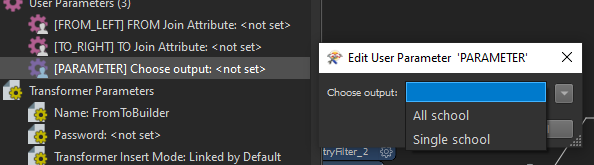Hello! I've been working on a project for a few weeks now and finally got a good enought network. Now I want to calculate the distance from every school to every adress point. This is to later create polygons from set distances.
Is it possiable to do this in the same shortest path finder? I've been looking at list but can't figure out how to do it. Can anyone help me?
I have attached my workbench and the data.
Best regards
Jesper