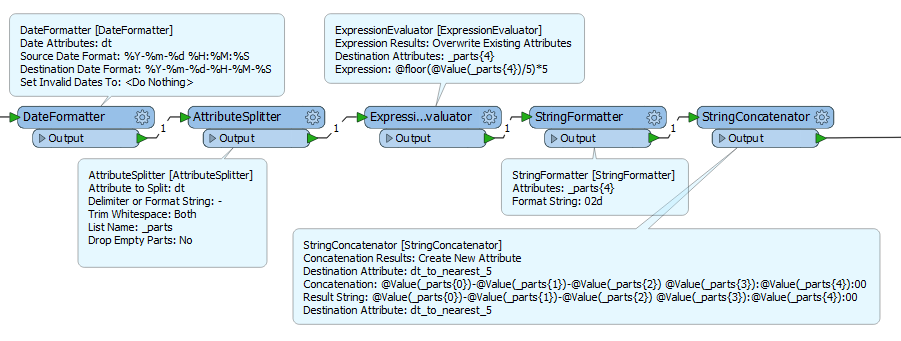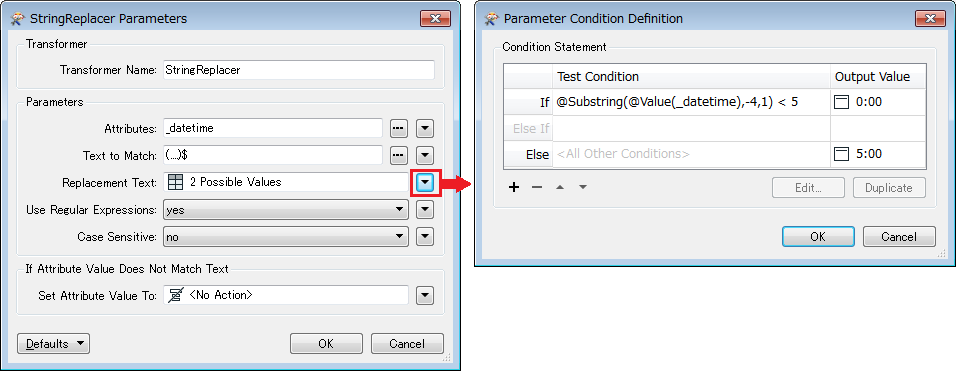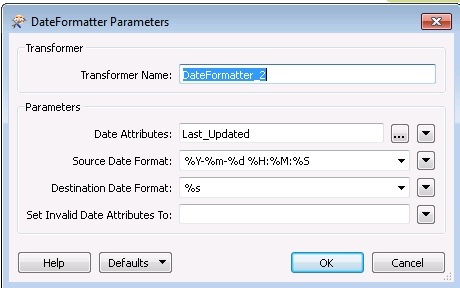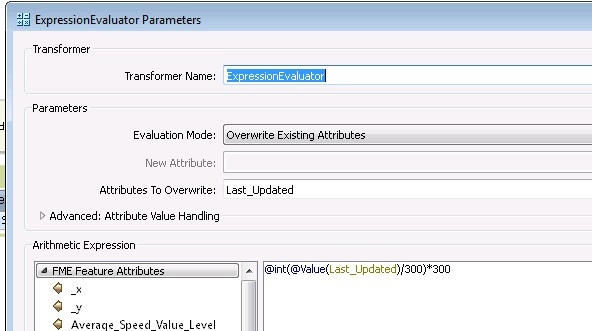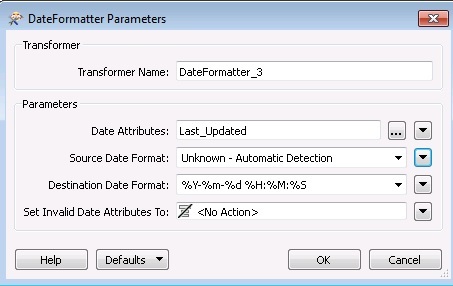Hi
I have a file with the following layout:
N19111N,,287026.00,407599.00,2016-02-01 06:58:33,25.0,0.0,0.4
N19111N,,287026.00,407599.00,2016-02-01 07:03:33,25.0,1.0,25.0
N19111N,,287026.00,407599.00,2016-02-01 07:08:33,27.0,1.0,27.0
N19111N,,287026.00,407599.00,2016-02-01 07:13:33,28.0,3.0,9.4
N19111N,,287026.00,407599.00,2016-02-01 07:18:33,24.0,1.0,24.0
Is there an easy expression to round down to the previous 5 minute intervals like so:
N19111N,,287026.00,407599.00,2016-02-01 06:55:00,25.0,0.0,0.4
N19111N,,287026.00,407599.00,2016-02-01 07:00:00,25.0,1.0,25.0
N19111N,,287026.00,407599.00,2016-02-01 07:05:00,27.0,1.0,27.0
N19111N,,287026.00,407599.00,2016-02-01 07:10:00,28.0,3.0,9.4
N19111N,,287026.00,407599.00,2016-02-01 07:15:00,24.0,1.0,24.0
Thanks