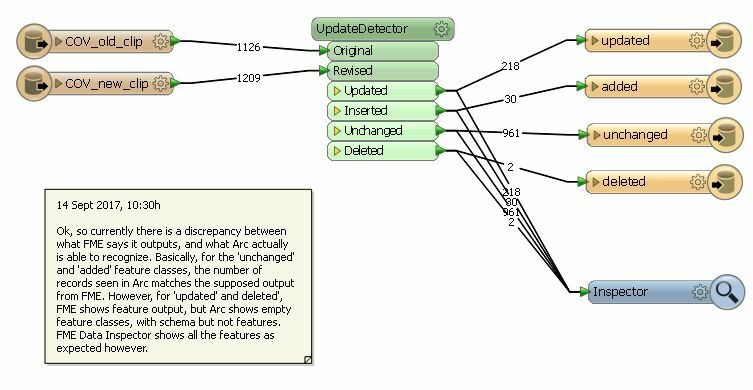I have a very simple workspace which is basically 3 steps: readers, UpdateDetector, writers. It is intended to compare changes between two ArcGIS feature classes, which represent data from different years.
The UpdateDetector has 4 output ports: updated, inserted, unchanged, deleted. The outputs from the unchanged and added ports seem to be more or less what I'd expect. However, the outputs from the inserted and deleted ports are not being written out to the final feature class - although the post-run numbers show that features were routed through these ports. When I preview the output in the DataInpspector, all the features from all 4 output ports are there. I thought I may be able to workaround the non-writing by doing a 'Save As' on the data in the DataInpspector, but when I try this I get a 'fatal error' with the following message: "In order to update/delete a feature in the table/feature class 'Inspector_UPDATE_area', the FME feature must have the object ID attribute 'OBJECTID_1' on it or the feature type 'Inspector_UPDATE_area' must have a value for the parameter 'GEODB_UPDATE_KEY_COLUMNS'". I have looked through the parameters of the Reader, Transformer, and Writer, but have not found a way to update this value. Anyone have any idea what I might be doing wrong? Either in getting writers to write, or getting data to 'Save as'? I'm more of an Arc user, and newbie to FME. I'm using FME Workbench 2014.For reference, here is a screenshot of my Workbench file: