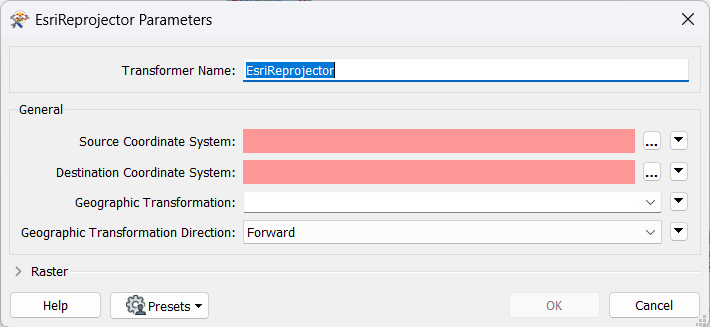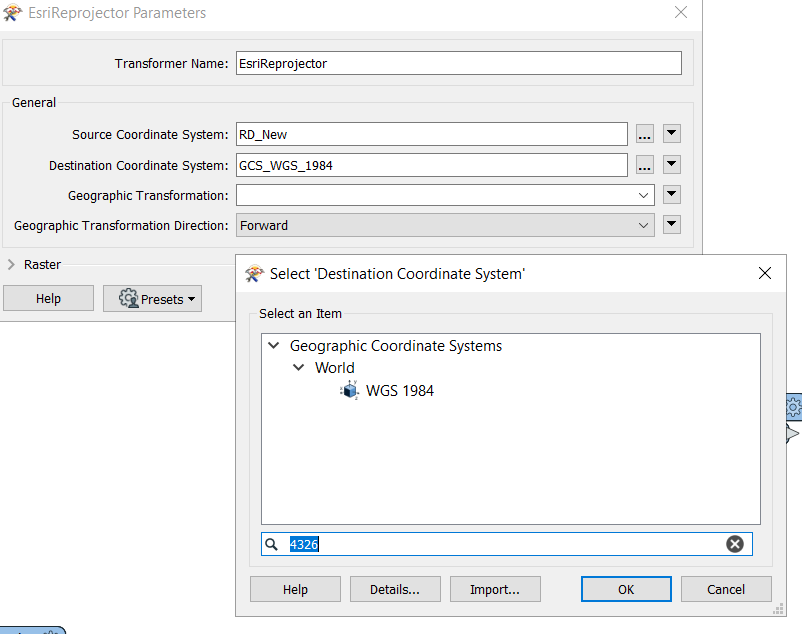Im trying to change the crs of a shapefile. It needs to be in the same as below:
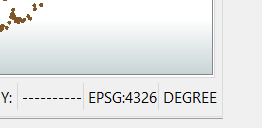 When using the Reprojector transformer Im getting an error
When using the Reprojector transformer Im getting an error
Transformer parameter:
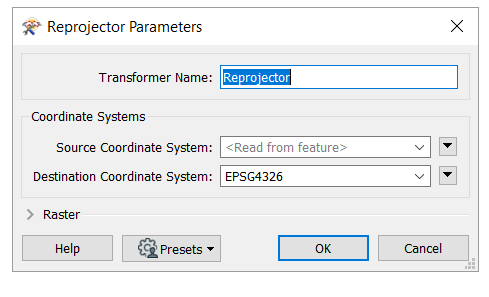 After running the workspace Im getting the following error:
After running the workspace Im getting the following error:
Reprojector (TeeFactory): Reprojector: Reproject: Could not reproject the geometry of the preceding feature: Unknown coordinate system 'EPSG4326' specified - aborting
Reprojector: Reproject: Could not reproject the geometry of the preceding feature: Unknown coordinate system 'EPSG4326' specified - aborting
Translation FAILED with 4803 error(s) and 2 warning(s) (0 feature(s) output)
When using the EsriReprojector transformer the workspace runs succesful but the srs is as follows:
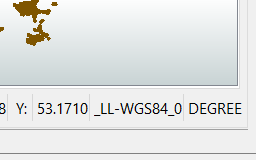
Question: Is there something wrong with my FME? Or am I using the wrong parameters. Thanks.