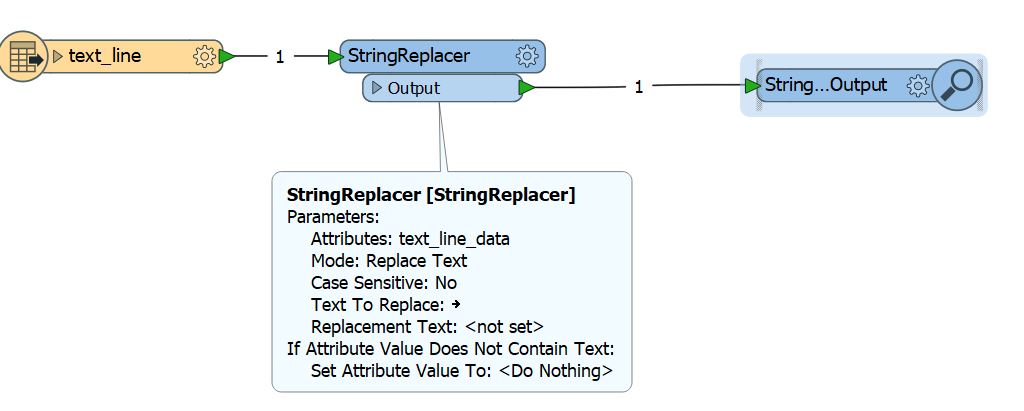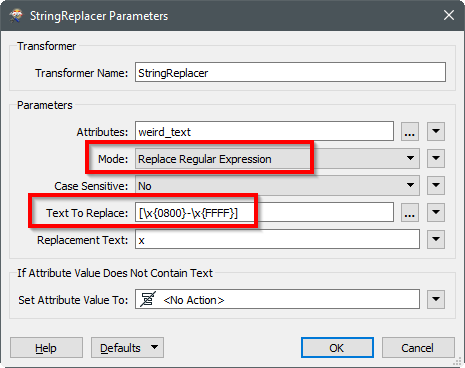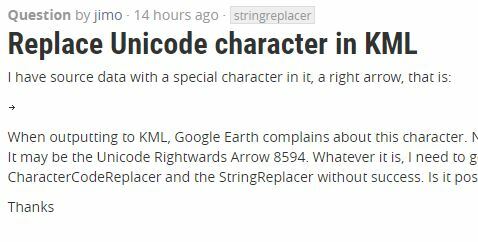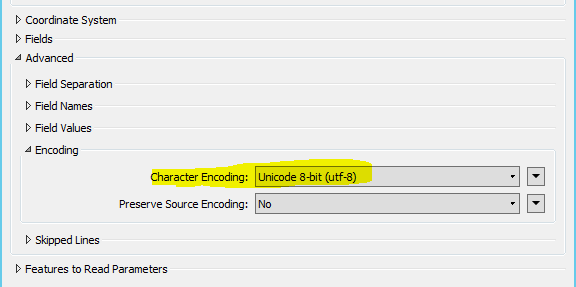I have source data with a special character in it, a right arrow, that is:
When outputting to KML, Google Earth complains about this character. Notepad++ represents it as 'SUB'. It may be the Unicode Rightwards Arrow 8594. Whatever it is, I need to get rid of it. I've tried both the CharacterCodeReplacer and the StringReplacer without success. Is it possible?
Thanks