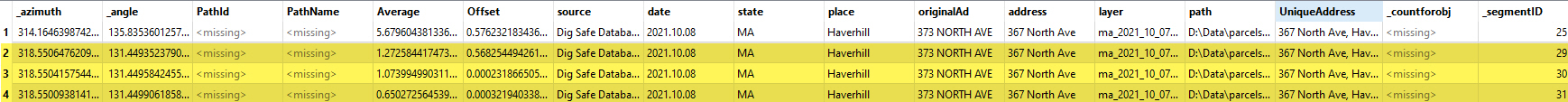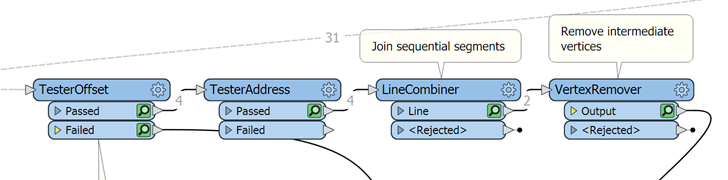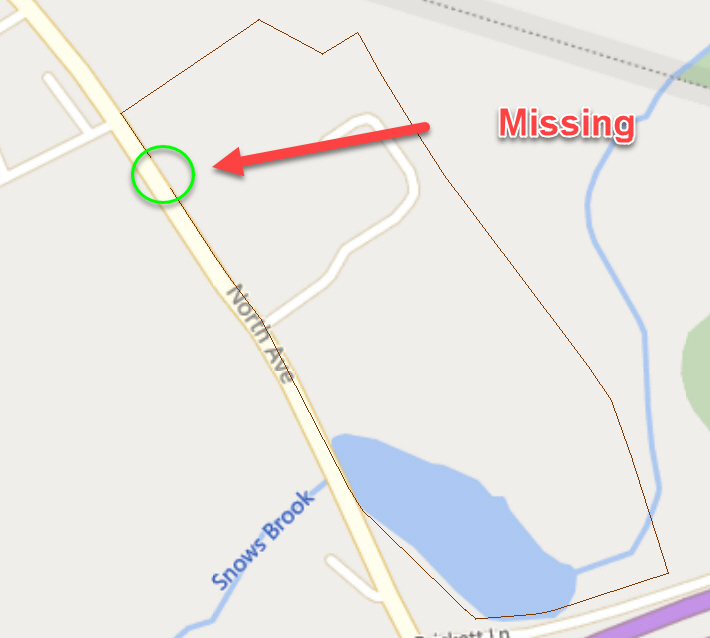Thanks to Debbi L for her help today and pointing me to:
While this helped, I am at a loss as to how to build the rest of this in order to achieve the removal of unnecessary vertices. I was hoping Generalizer would be able to do the trick but it is mainly based upon the distance between vertices. Any help would be appreciated!😉
To expand upon this, I would want to remove the vertices in the adjacent lines segments highlighted in this image: