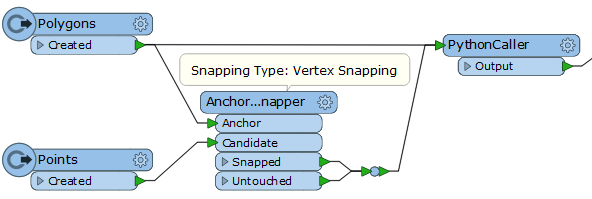Hi,
I was just presented with a scenario where there are bunch of polygons, and some points, and requested to remove any polygon vertex that coincides with a point.
I initially thought about using the VertexCreator's Replace point at Index, but it turns out that the index can't be set to an attribute.
Is there a better alternative than chopping everything into points, filtering out the bad ones and then reconstructing the perimeter and rebuilding the area?