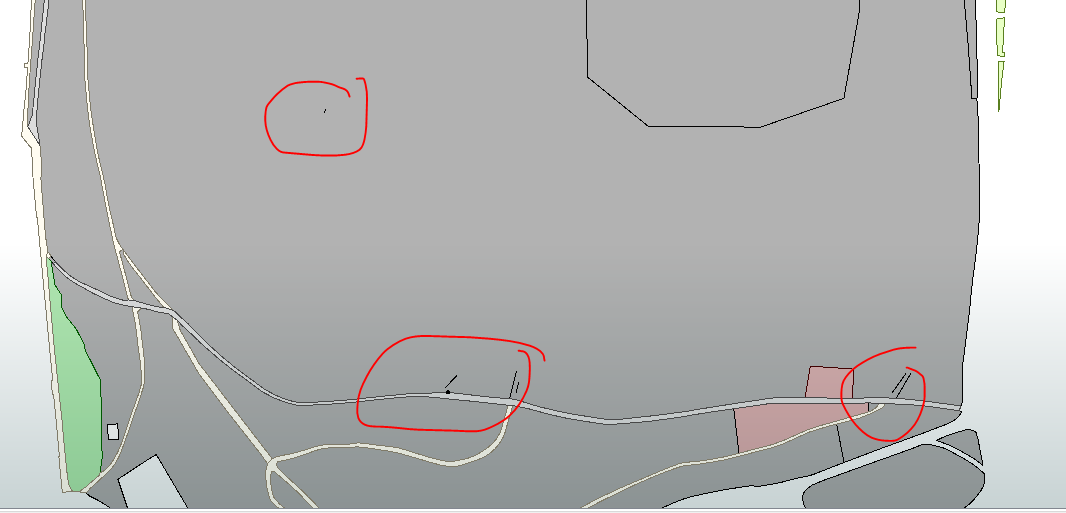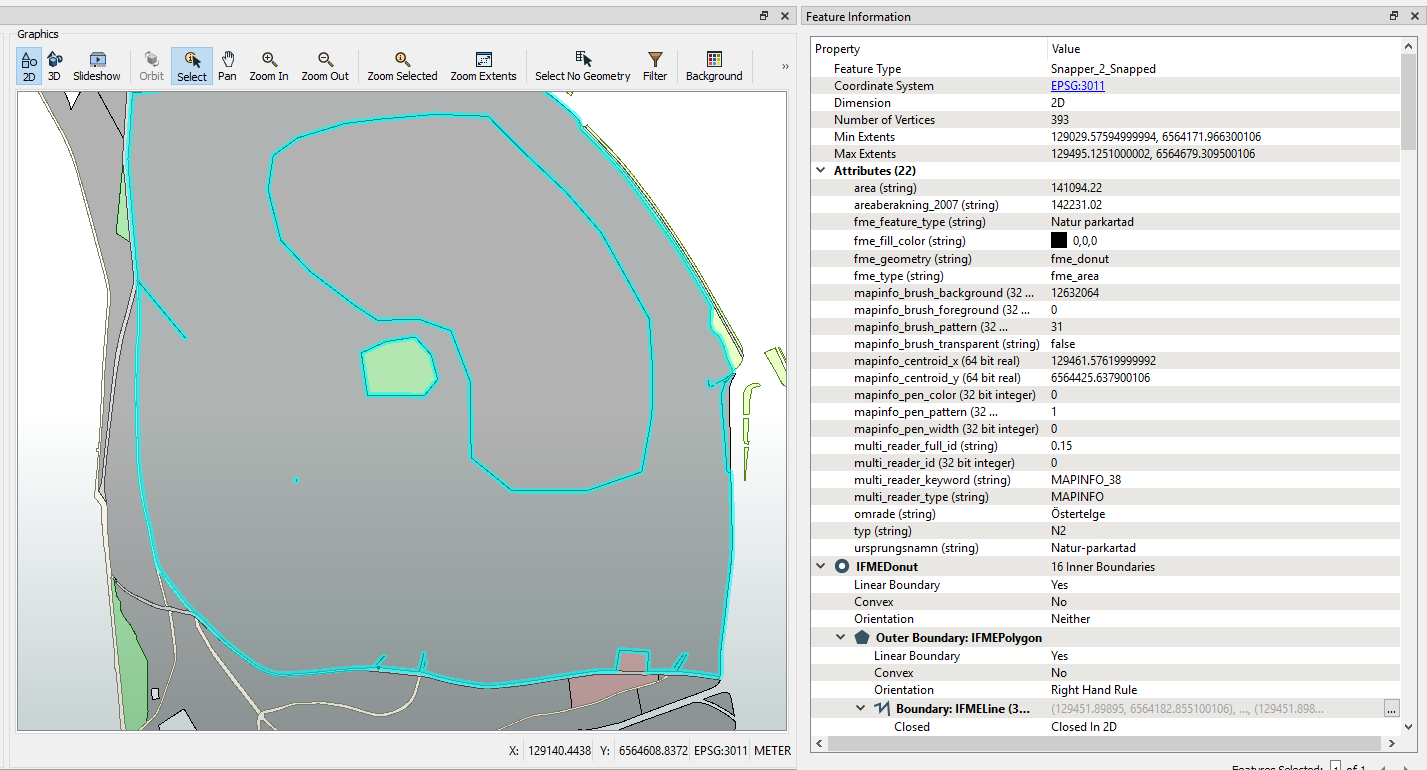I have a tabfile that I want to migrate to a database. But first, I need to correct som geometryerrors. I have a polygon layer with some lines on polygon, please see picture below. I want to have them removed. One other thing that is weird is that when I use the transformer GeometryFilter the line object won't filter as lines. They will filter as areas.
I Appreciate all the help I can get.