There are several ways, but the simplest is probably to use the SubstringExtractor:
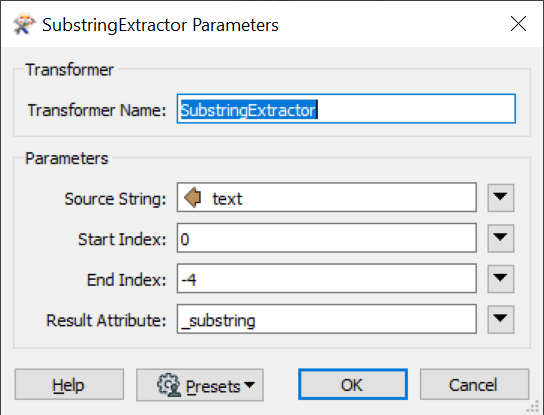
Negative index values are counted from the end of the string.
You can use a substring extractor with the following settings
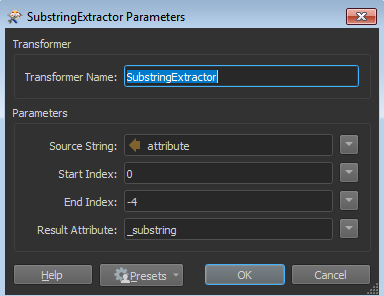
Hi @terezia86, you can use the StringLengthCalculator to get the length (number of characters) of the value and extract desired substring with the SubstringExtrator, as in.
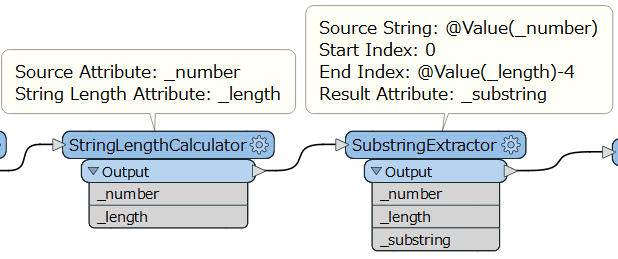
Just be aware that the index representing position of a character starts with 0, so you need to subtract 4 (not 3) from the total length.
takashi wrote:
Hi @terezia86, you can use the StringLengthCalculator to get the length (number of characters) of the value and extract desired substring with the SubstringExtrator, as in.
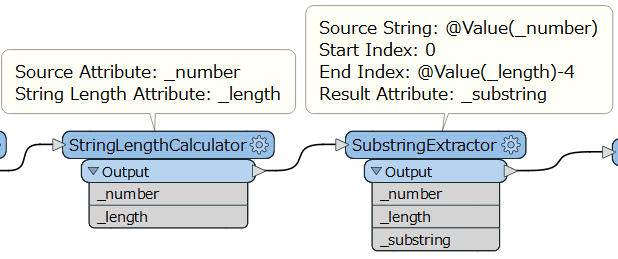
Just be aware that the index representing position of a character starts with 0, so you need to subtract 4 (not 3) from the total length.
Ah yes, the index can be a negative number...
takashi wrote:
Ah yes, the index can be a negative number...
It's a pity you can't use the negative numbers like that in an @Substring expression
ebygomm wrote:
It's a pity you can't use the negative numbers like that in an @Substring expression
Not a big deal, though...
1@Left(@Value(text),@StringLength(@Value(text))-3)