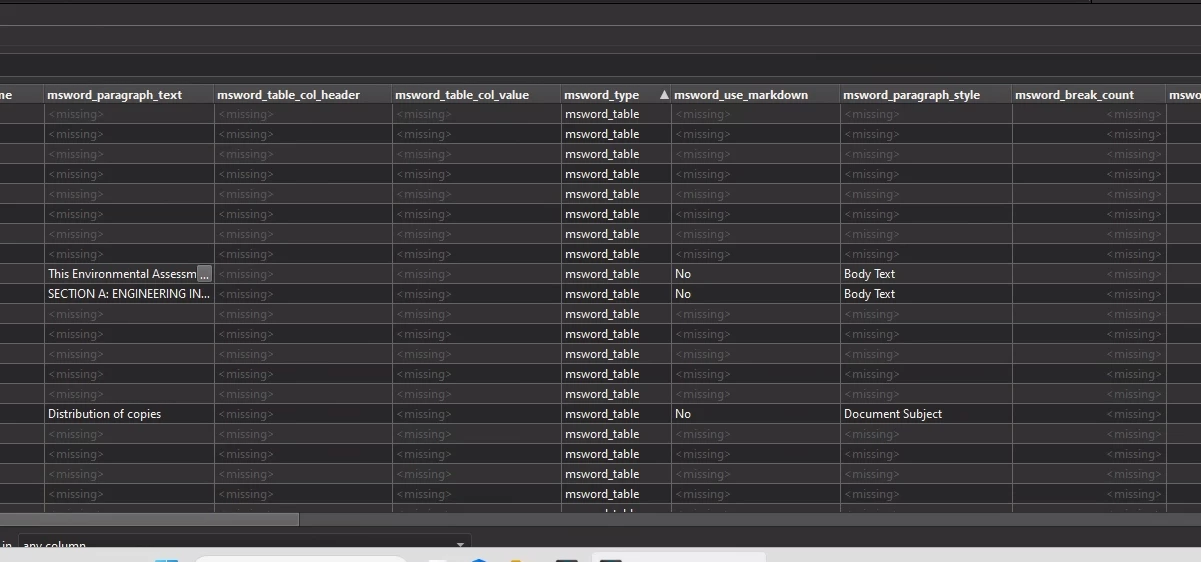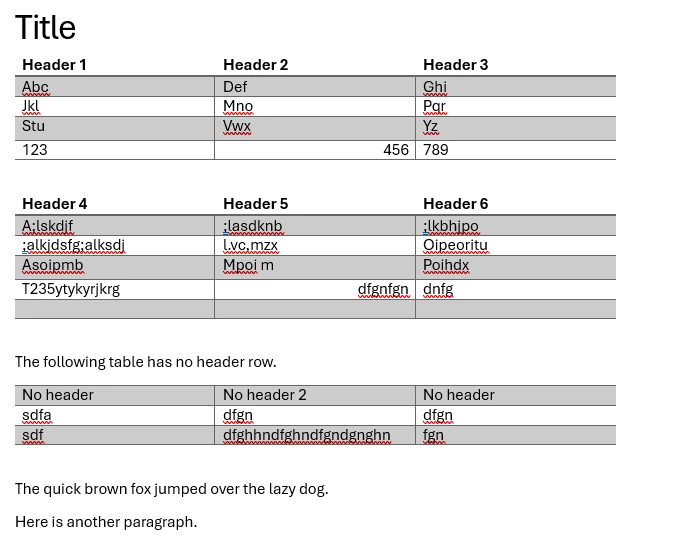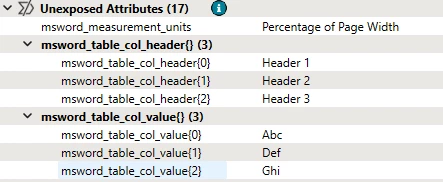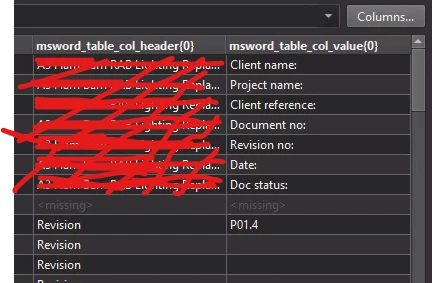I’m looking to read in a load of word documents that contain tables of information. I’d like to extract all the text from those tables so that I can then search the text for specific information. I’ve tried using the Microsoft Word Reader and the MSWordStyler but I’m only seeing the paragraph text come through to the attributes. Any ideas how to extract the table text?