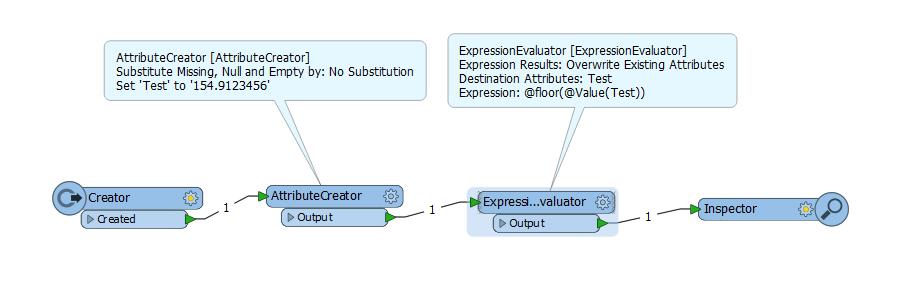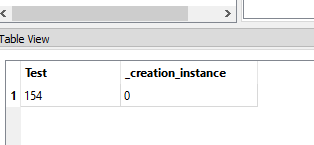Say I have 105.6546 and 5646.546356, how can I drop only the decimal and values to the right of the decimal? So my final values will be 105 and 5646.
Solved
Remove decimal and decimal values without rounding.
Best answer by jdh
Using the arithmetic editor in any of the transformers that create attributes, you can use @int() or @floor().
@int will truncate the value, @floor will return the next lowest integer, these are identical for positive values, but will differ by 1 for negative values.
@int(10.1) =>10
@floor(10.1) =>10
@int(-10.1) => -10
@floor(-10.1) => -11
This post is closed to further activity.
It may be an old question, an answered question, an implemented idea, or a notification-only post.
Please check post dates before relying on any information in a question or answer.
For follow-up or related questions, please post a new question or idea.
If there is a genuine update to be made, please contact us and request that the post is reopened.
It may be an old question, an answered question, an implemented idea, or a notification-only post.
Please check post dates before relying on any information in a question or answer.
For follow-up or related questions, please post a new question or idea.
If there is a genuine update to be made, please contact us and request that the post is reopened.