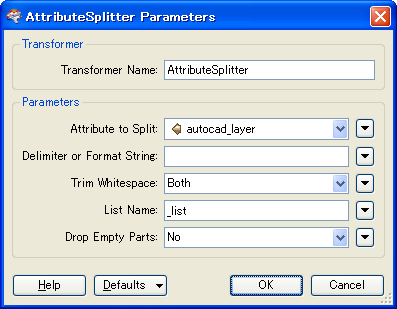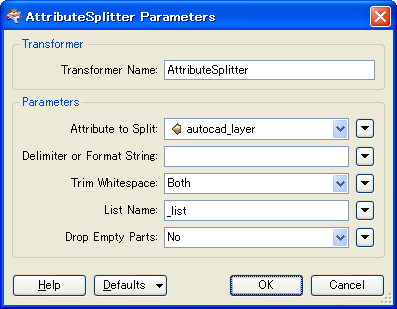4 DR-21 PVC C-900 W and are using the following string.
^([0-9]{1,2})\\s([A-Z0-9]{2,3}-[A-Z0-9]{2,3})\\s([A-Z]{2,3})\\s([A-Z]-[0-9]{2,3})
Attached are the transformer settings. And trying to go off of what Takashi explained in another post but no luck. It just transfer the complete 4 DR-21 PVC C-900 W to the database fields.
It pulls it into groups on Rubular.com but can not get them to split??? any sugestions
https://lh4.googleusercontent.com/-NbYXOBTklJU/UkWTEP2CK6I/AAAAAAAAAD0/uMYOFgbx5_Y/s330-o/Attribute_Renamer_Settings.JPG
https://lh4.googleusercontent.com/-5Fy6rYasiqg/UkWTEN828gI/AAAAAAAAAD0/PbN_5JwgY5g/s330-o/Attribute_Split_Settings.JPG
https://lh5.googleusercontent.com/-4LGl2OpTA14/UkWTpdHO9qI/AAAAAAAAAEA/9Q-Y_AOYnUM/s330/Rubular.JPG