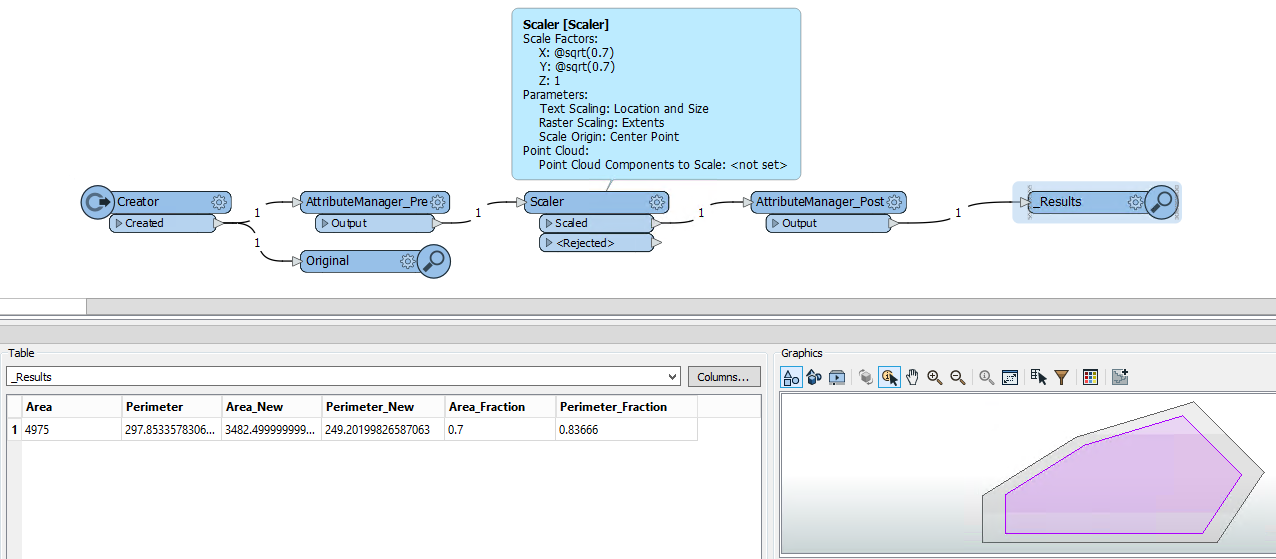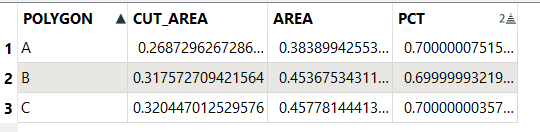I have a polygon (shp or minfo format) assuming it has an area of 5 square miles. Need to reduce the area by 70% resulting to 3.5 square miles now but still keeping somewhat the outline but of a smaller size (like polygon output shrinks) due to the applied percentage. SCALER transformer is closed to what I need but it only applies the percentage to the total perimeter of the polygon and not the area. Any transformer that could do this?
Question