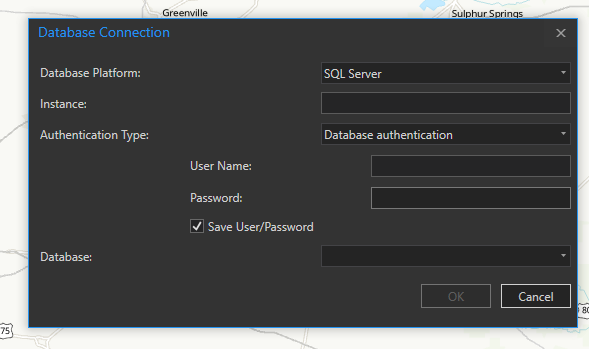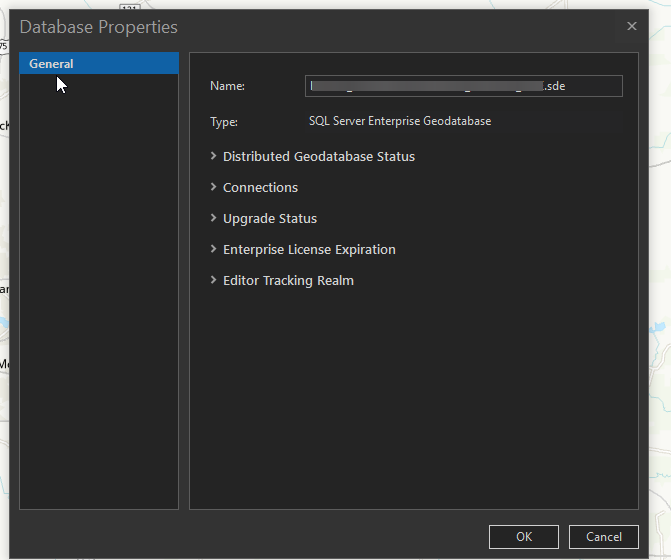Hey guys,
I have XML Meta data files which I read and aggregate to one table to write them in a ArcSDE. The SDE is an Enterprise Geodatabase and the platform is SQL Server. To Connect to that SDE I need username and password. I use the FME Workbench directly in ArcGIS Pro and my connection to the database is existing. When I use the Writer "ArcSDE Geodb" FME is asking me for "Connection file". How do I get such an file? Or is there another way to publish the output directly in the SDE?
Thank you in advance!
Take care
Cheers,
Fabian