I am trying to read data from a PDOK (Dutch open data portal) WMS service but having a hard time. If anybody wants to try, it's this one: https://geodata.nationaalgeoregister.nl/top25raster/wms?request=GetCapabilities&service=wms (but others from the same service have similar issues).
I'm using FME 2019, but 2018 shows the same issue, it also doesn't matter whether I use a WMS reader or a FeatureReader. I'm not getting any useful errors, but other software (Global Mapper) has no problem reading the service.







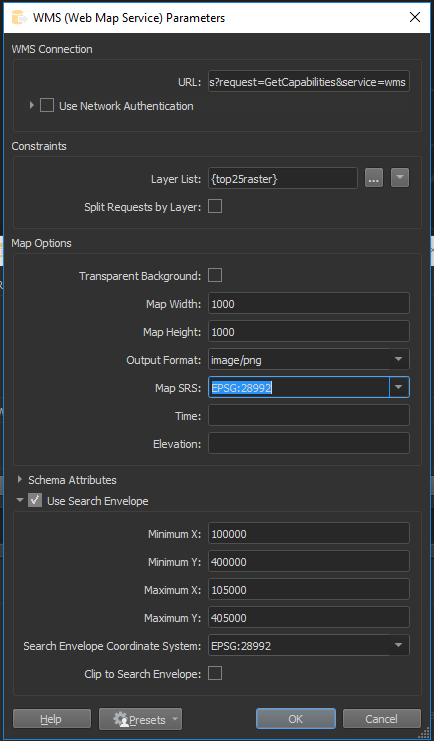








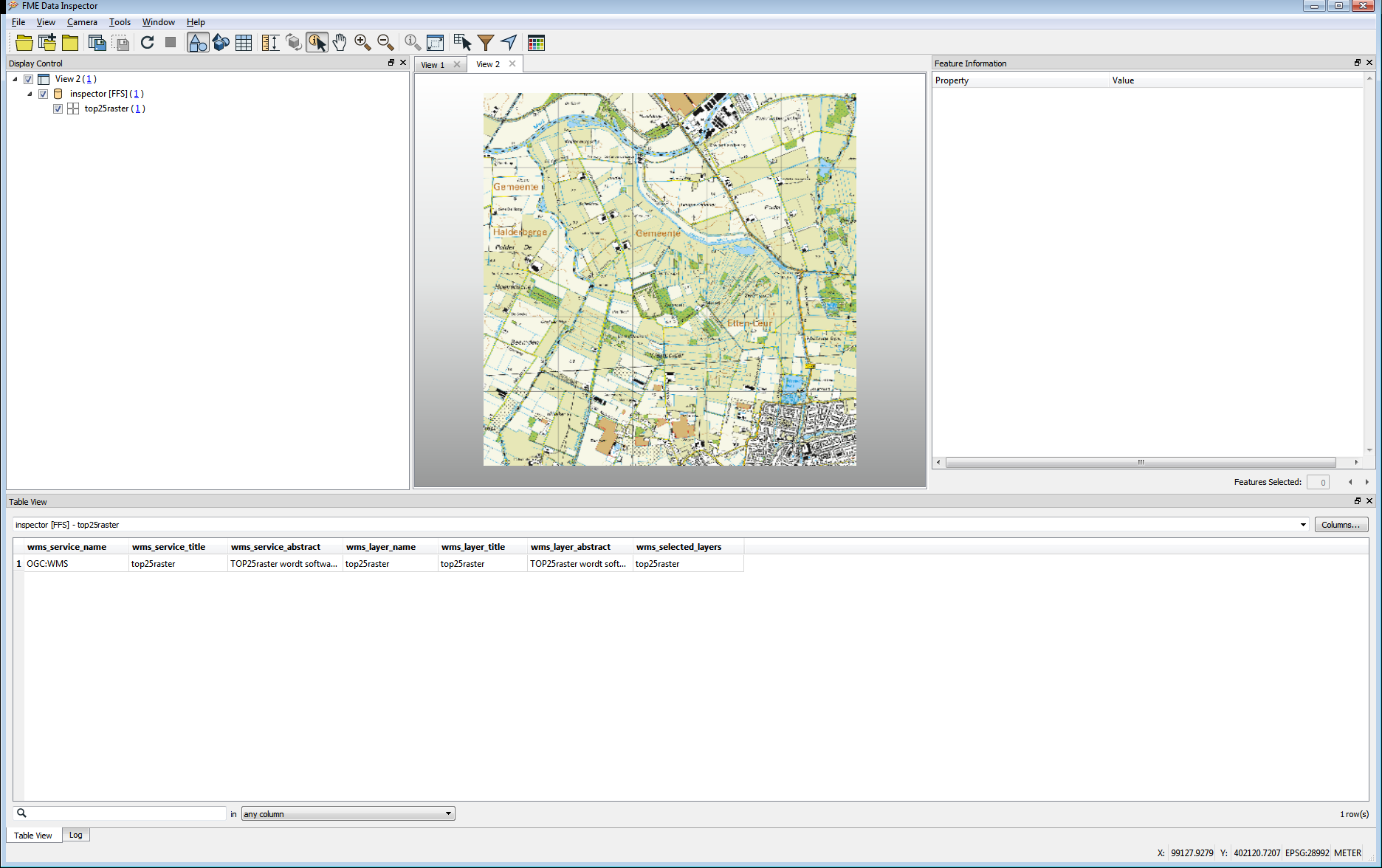
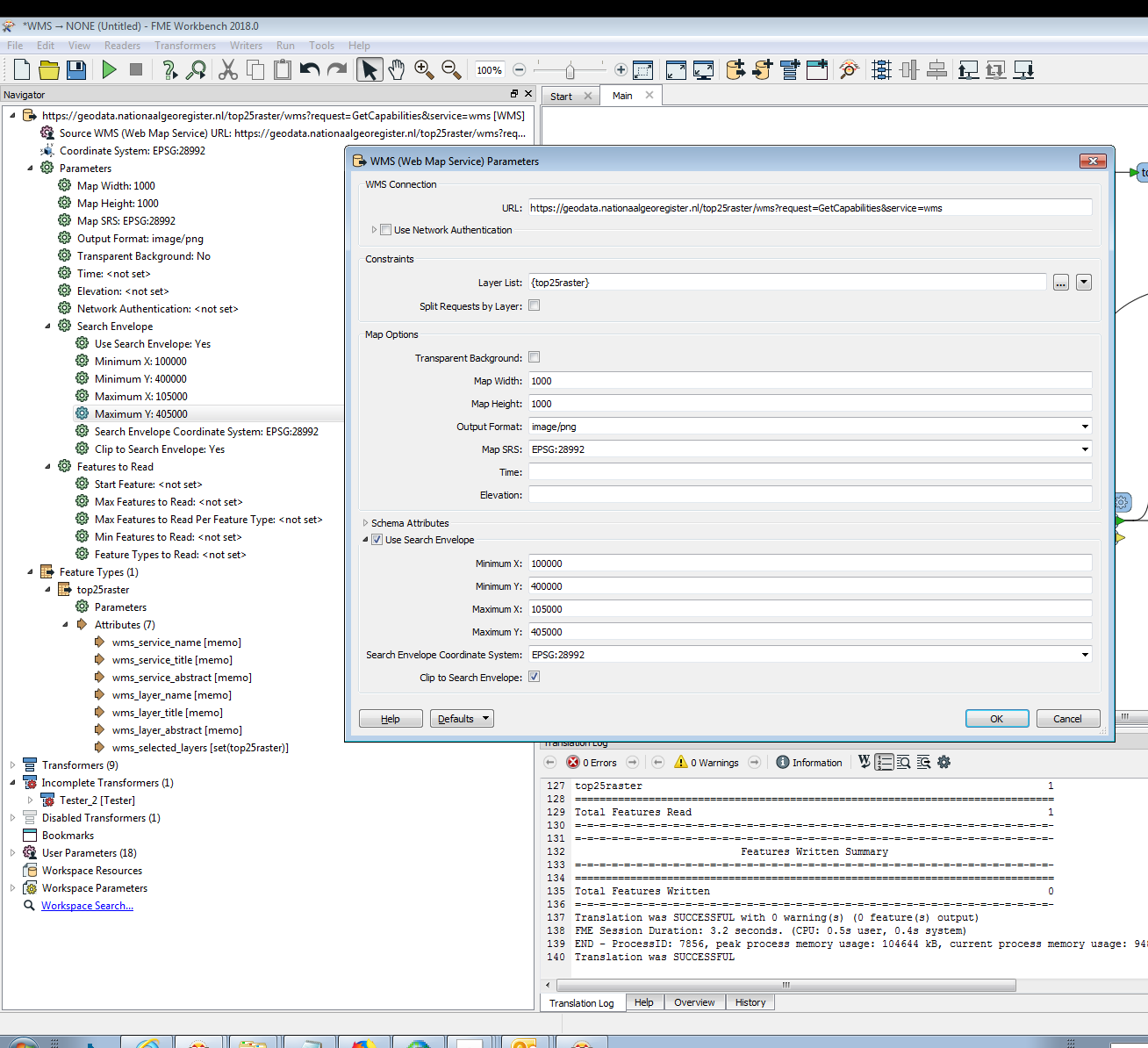
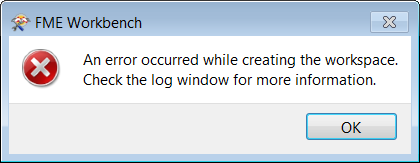

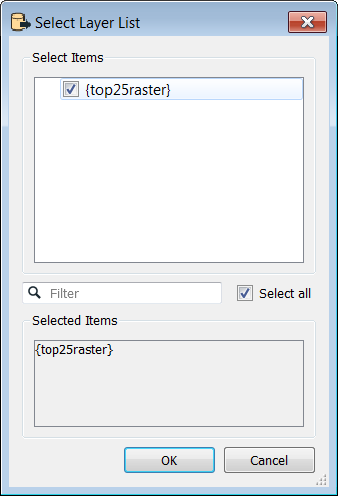
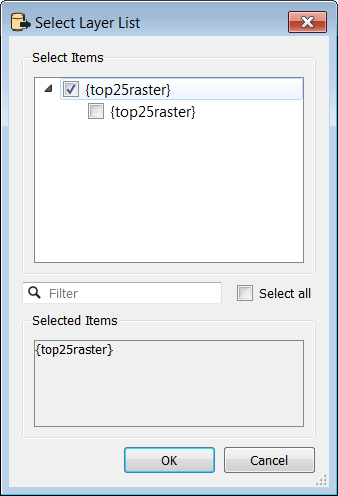 20172018
20172018