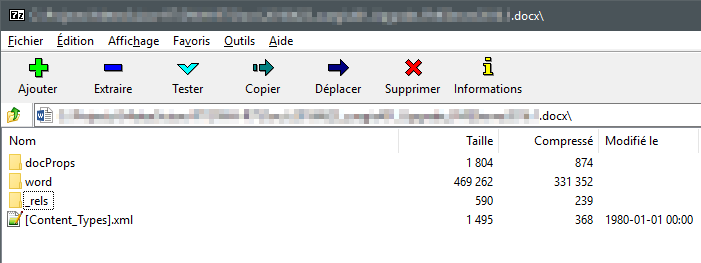I have a bunch of Microsoft Word file i want to count word in and the use the most common word with geographic content to generate a polygon where the word file is about.
My problem is that i cant read a word file in FME. I have created all the workspace to do what i want but the problem is that i have like 2 000 word file and i dont want to convert all of the into txt.
Do anyone have a solution to this?