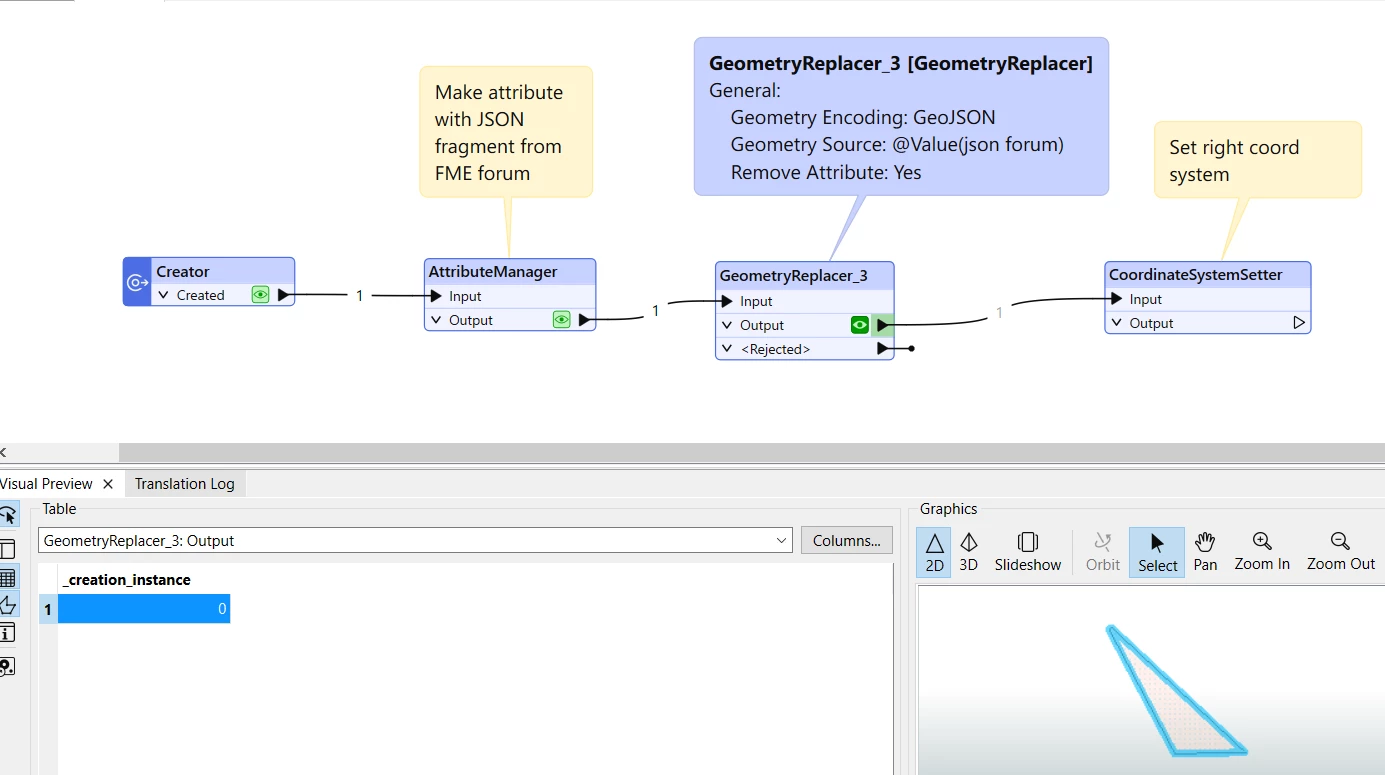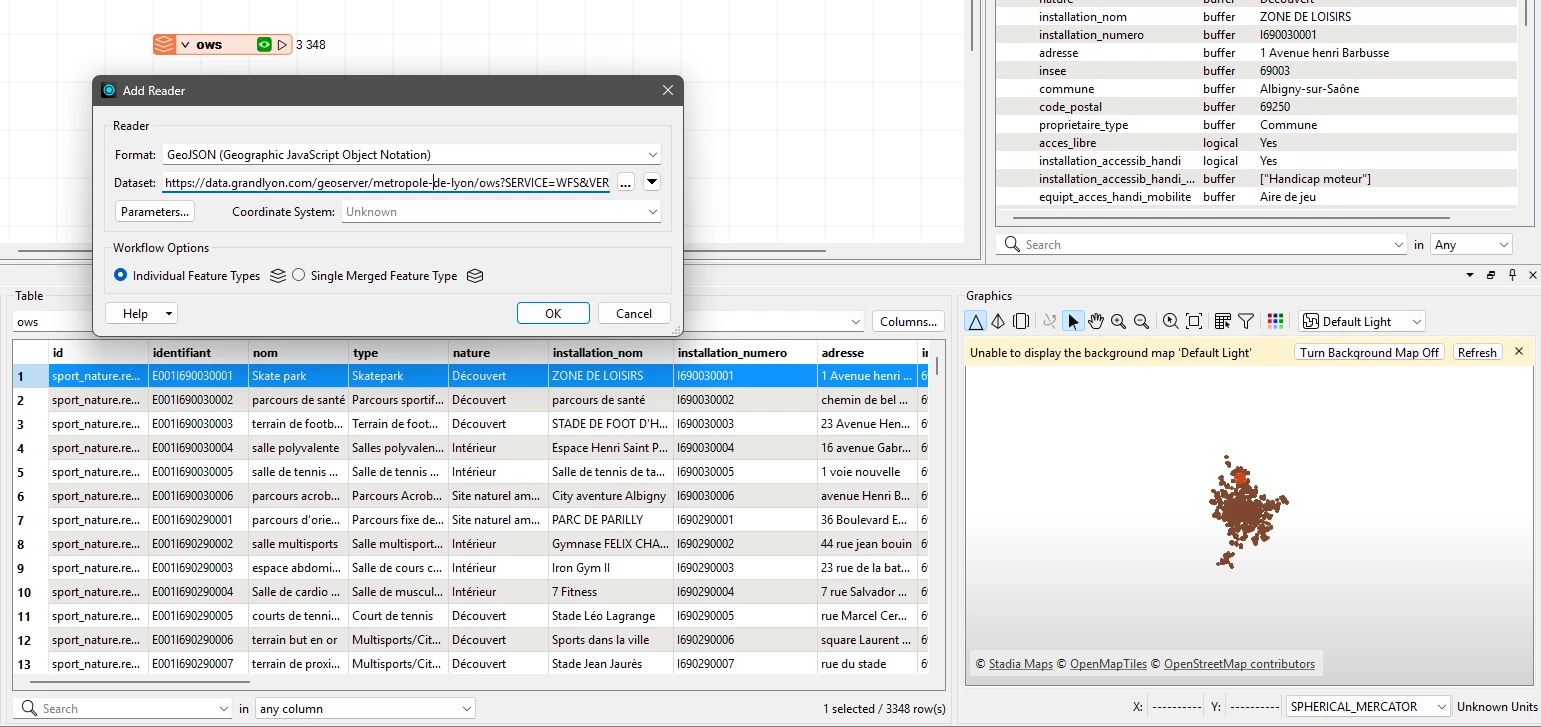Hello,
I'm scraping data using an HTTPCaller.
One of the attributes contains GeoJSON data:
{"type":"FeatureCollection","features":[{"type":"Feature","properties":{},"geometry":{"coordinates":[[[5.96266096723135, 51.9996241913007],[5.96267141231219, 51.9996290142943],[5.96315710713663, 51.999175649922],[5.96290120337337, 51.9991708268575],[5.96266096723135, 51.9996241913007]]],"type":"Polygon"}}]}
I'd like to visualize these polygons in the Data Inspector but I don't know how to convert this data into an actual polygon.
What transformers do I need?
Thanks
Solved
How to visualize GeoJSON data?
Best answer by takashi
Hi
JSONFragmenter with these parameters might help you.
- JSON Query: json[“features”][*]
- Fragment as Format: GEOJSON
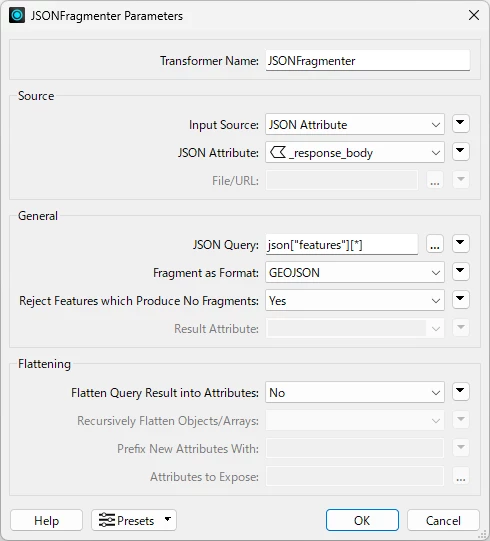
This post is closed to further activity.
It may be an old question, an answered question, an implemented idea, or a notification-only post.
Please check post dates before relying on any information in a question or answer.
For follow-up or related questions, please post a new question or idea.
If there is a genuine update to be made, please contact us and request that the post is reopened.
It may be an old question, an answered question, an implemented idea, or a notification-only post.
Please check post dates before relying on any information in a question or answer.
For follow-up or related questions, please post a new question or idea.
If there is a genuine update to be made, please contact us and request that the post is reopened.