I have just deployed a distributed Flow (2025.1) in Azure with following configurations (this is to replace a similar deployment in Azure with 2021.1 FME Server version)
Core machine - 1
Engine machine -1
Azure storage account
Azure hosted postgresql flexible server
Azure application gateway
In addition to the internal load balancer Azure creates as part of the deployment, we also have a public load balancer associated with the core VM to allow outgoing external traffic.
A backup of the configurations from the 2021.1 FME Server is restored to the 2025.1 using the backup/restore fucntion in FME Flow. (Used an intermediate version 2024.2 to restore a backup from 2021.1 and then created a backup to restore to 2025.1, no error and everything works fine in Automation mode)
However when select a workspace and ‘Run Workspace’ option is selected, it throws a message saying: There was an error submitting the job. This is same for any workspaces (Sample, test and project specific). The error is 301 Moved Permanently.
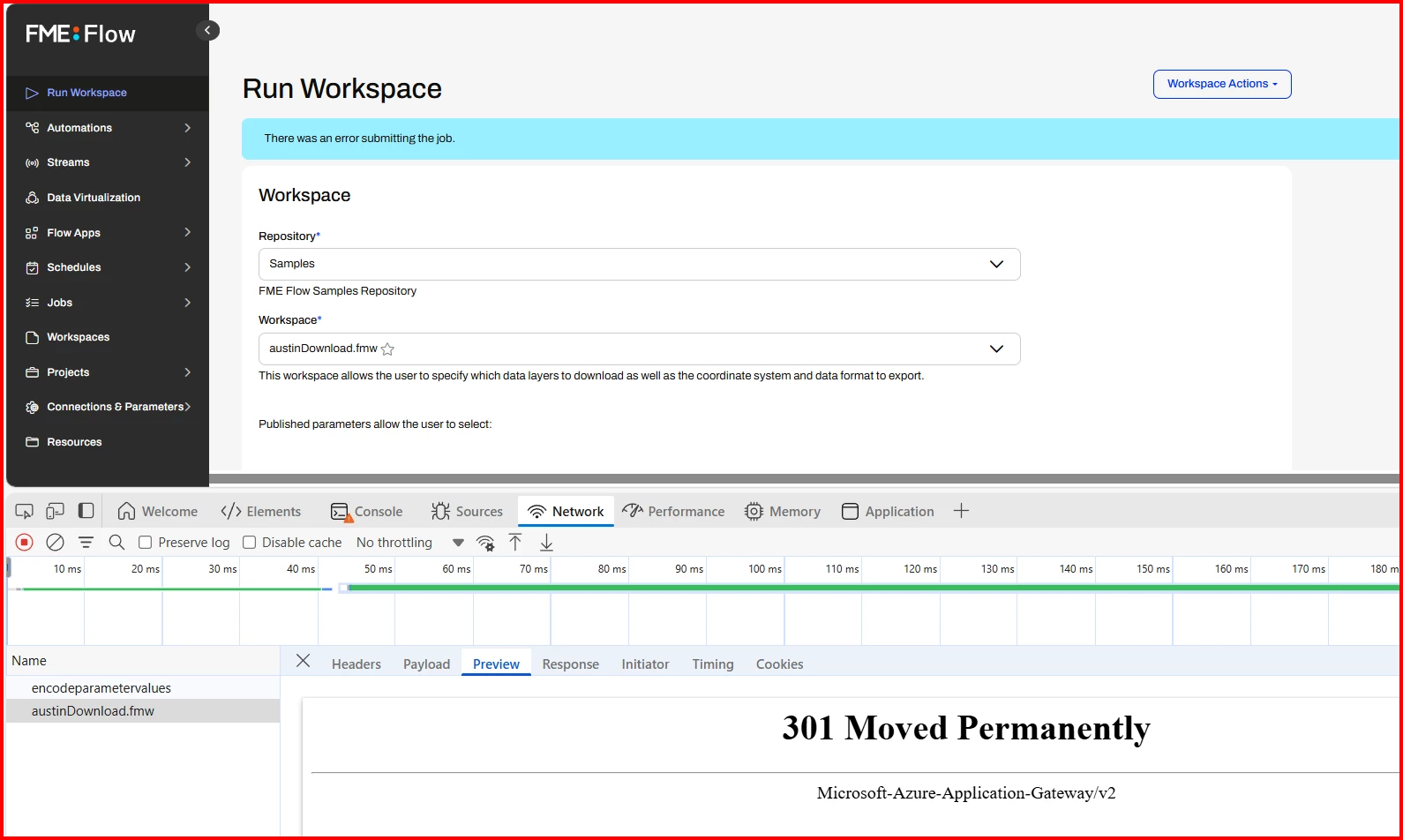
In addition, if trying to upload a file from local machine, it throws another error called ‘There was a problem communicating with the REST API.
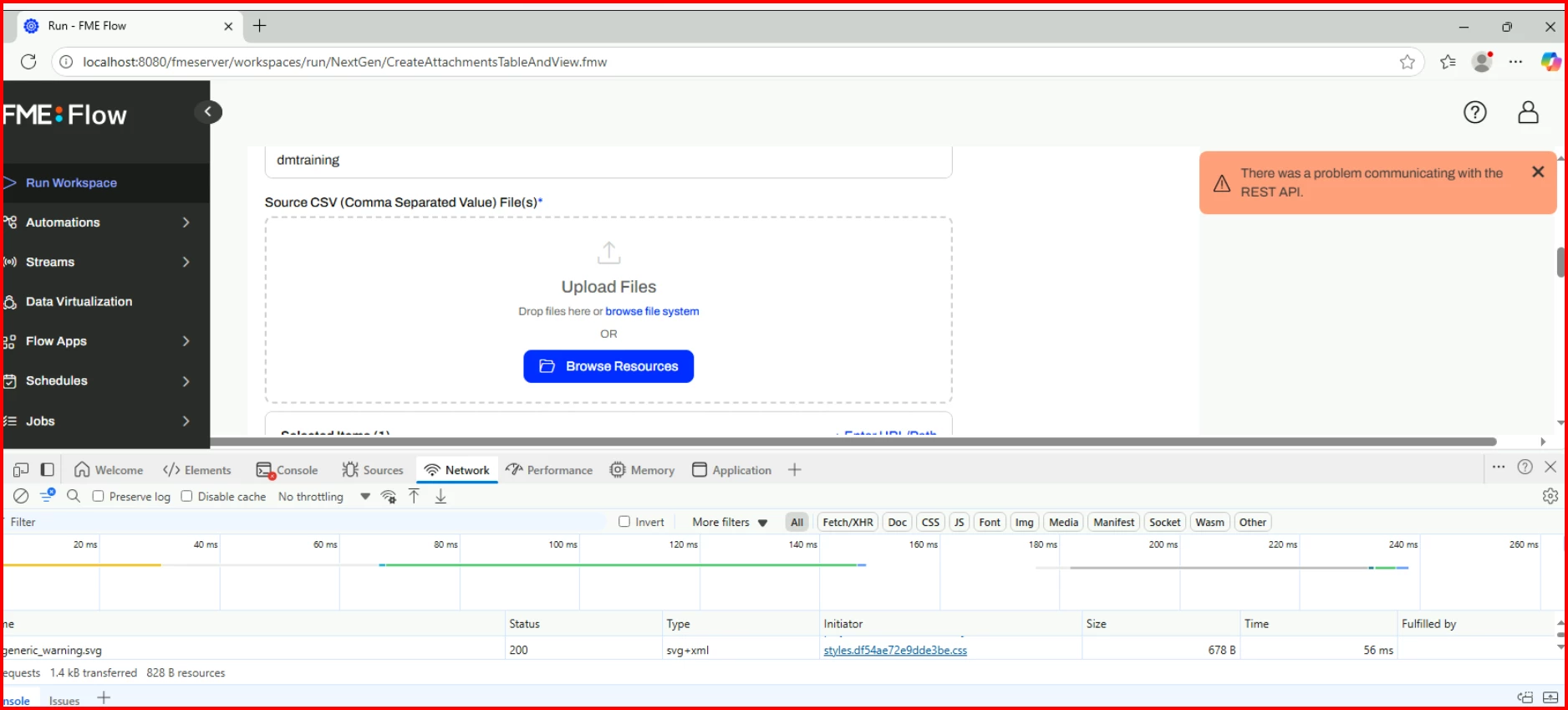
No sure these are related. Anyone who has deployed FME Flow in Azure as distributed deployment and familiar with what I see above?
Thomas






