Hey there,
I have to download several CSV Files from a website. I do it with the HTTPCALLER Transformer. It works perfect. I get ALL the data (several columns and lines) in one "cell":
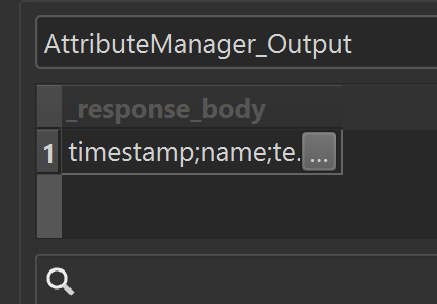 I need the informations in lines and columns, so that I can manipulate the data.
I need the informations in lines and columns, so that I can manipulate the data.
I have tried with Pythoncaller, ListExploder, AttributeCreator,... but it doesn't work.
Do you have any idea, how can I get that? I think the problem is the configuration of the HTTPCALLER or of the other Transformers but I have tried a lot of things and nothing works.
Many thanks in advance!








