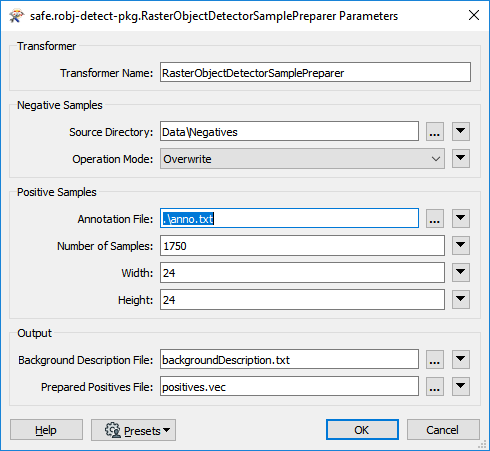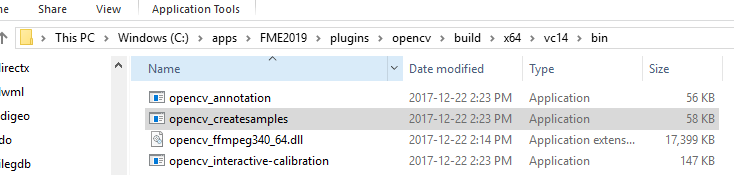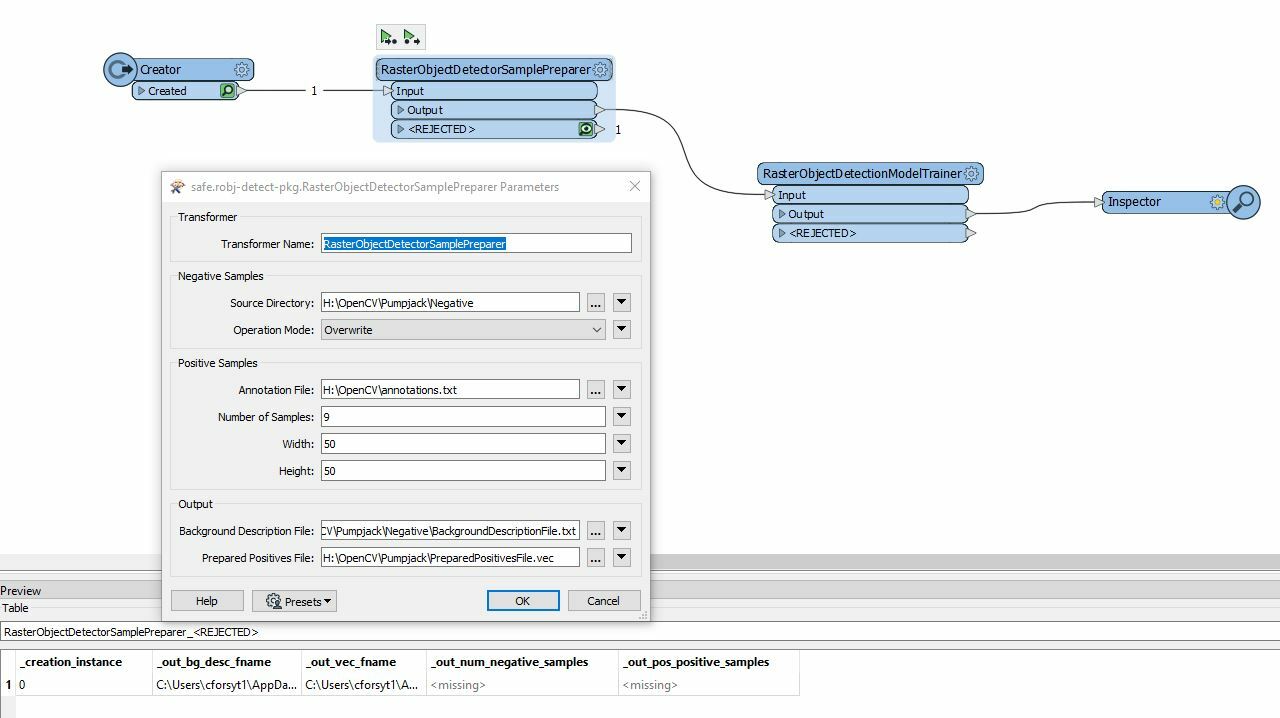 I am trying to use the RasterObjectDetectorSamplePreparer and Model Trainer transformers. I created my positive and negative samples and also the annotations.txt file with the OpenCV tools. When I try to run my model, everything goes to "REJECTED".
I am trying to use the RasterObjectDetectorSamplePreparer and Model Trainer transformers. I created my positive and negative samples and also the annotations.txt file with the OpenCV tools. When I try to run my model, everything goes to "REJECTED".
I haven't found much documentation on this other than the blog: https://www.safe.com/blog/2019/01/fme-does-computer-vision/
@dmitribagh