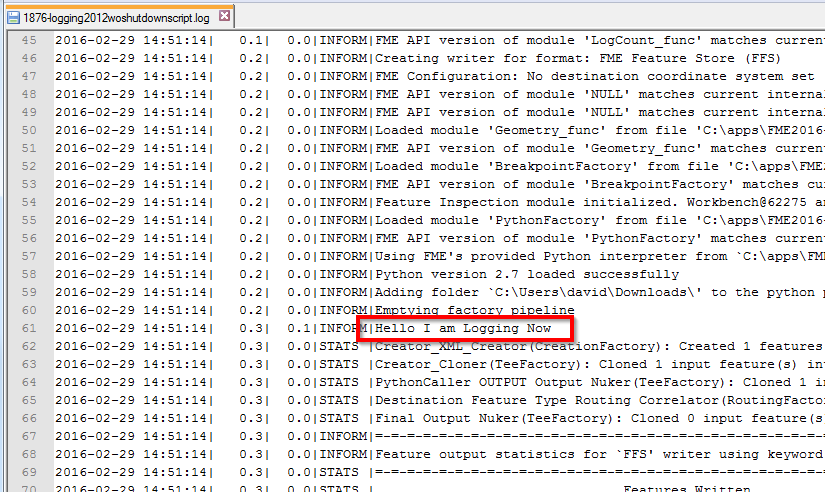Hi everyone,
I use the PythonCaller Transformer to validate data and want to write the errors to the log file. I already read the Article Logging with Python scripts and tried the example, but its not working.
logger = fmeobjects.FMELogFile()
logger.logMessageString("...")doesn't do anything ...
I also tried
def processFeature(feature):
logger = open(FME_LogFileName,'a')
logger.write("test" + "\n")but its quite the same.
Does someone know how to log via pythoncaller in FME Desktop 2015?
thanks,
Mel