The WSG transformer gets following error when I try to upload files to Projectwise:
ProjectWiseWSGConnector: Uploading file "testfile.shp" to Bentley ProjectWise
Python Exception <AttributeError>: 'NoneType' object has no attribute 'encode'
Traceback (most recent call last):
File "webserviceconnectorfactory\webserviceconnectorfactory.py", line 227, in input
File "webserviceconnectorfactory\webserviceconnectorfactory.py", line 1129, in _handleException
File "webserviceconnectorfactory\webserviceconnectorfactory.py", line 200, in input
File "webserviceconnectorfactory\webserviceconnectorfactory.py", line 467, in _doUpload
File "webserviceconnectorfactory\webserviceconnectorfactory.py", line 511, in _uploadFile
File "bentleyprojectwiseconnector\bentleyProjectWiseConnector.py", line 320, in uploadData
File "bentleyprojectwiseconnector\bentleyProjectWiseConnector.py", line 282, in _uploadNewData
File "bentleyprojectwiseconnector\bentleyProjectWiseConnector.py", line 233, in _uploadDataBlock
File "webserviceconnector\webserviceconnector.py", line 565, in addToHeader
AttributeError: 'NoneType' object has no attribute 'encode'
Error encountered while calling method `input'
ProjectWise_-_Upload_New_files_CALLER (PythonFactory): PythonFactory failed to process feature
ProjectWise_-_Upload_New_files_CALLER (PythonFactory): A fatal error has occurred. Check the logfile above for detailsError seems to originate in upload routine. From what I can see it expects a string variable that is null and cannot decode character decoding?.
Currently on FME 2021.0.0.1
Same error happens on FME server 2021.0.0.3






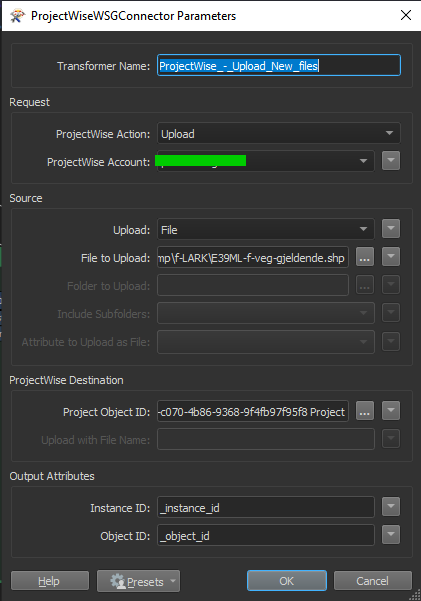 Sure thing
Sure thing




