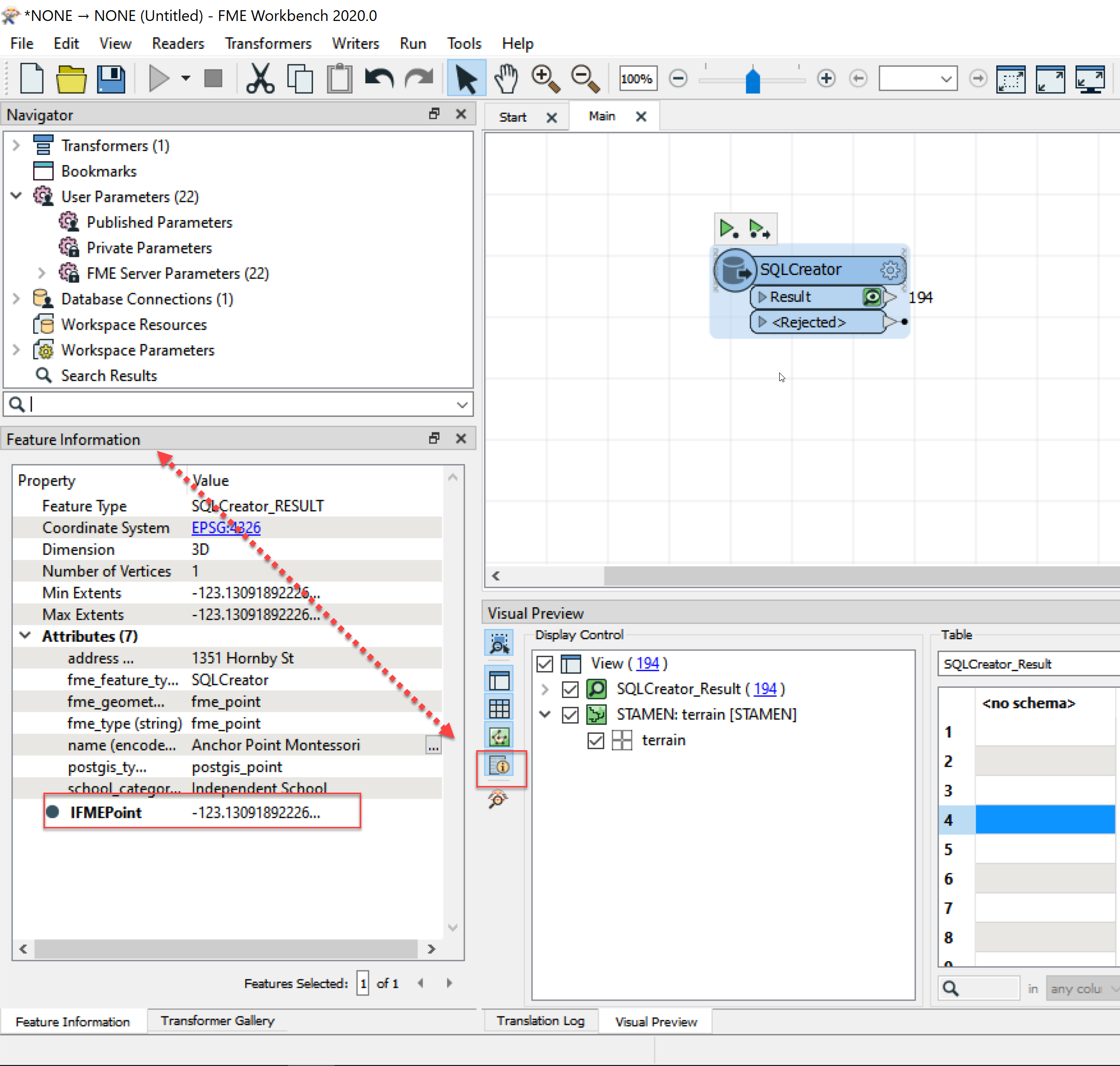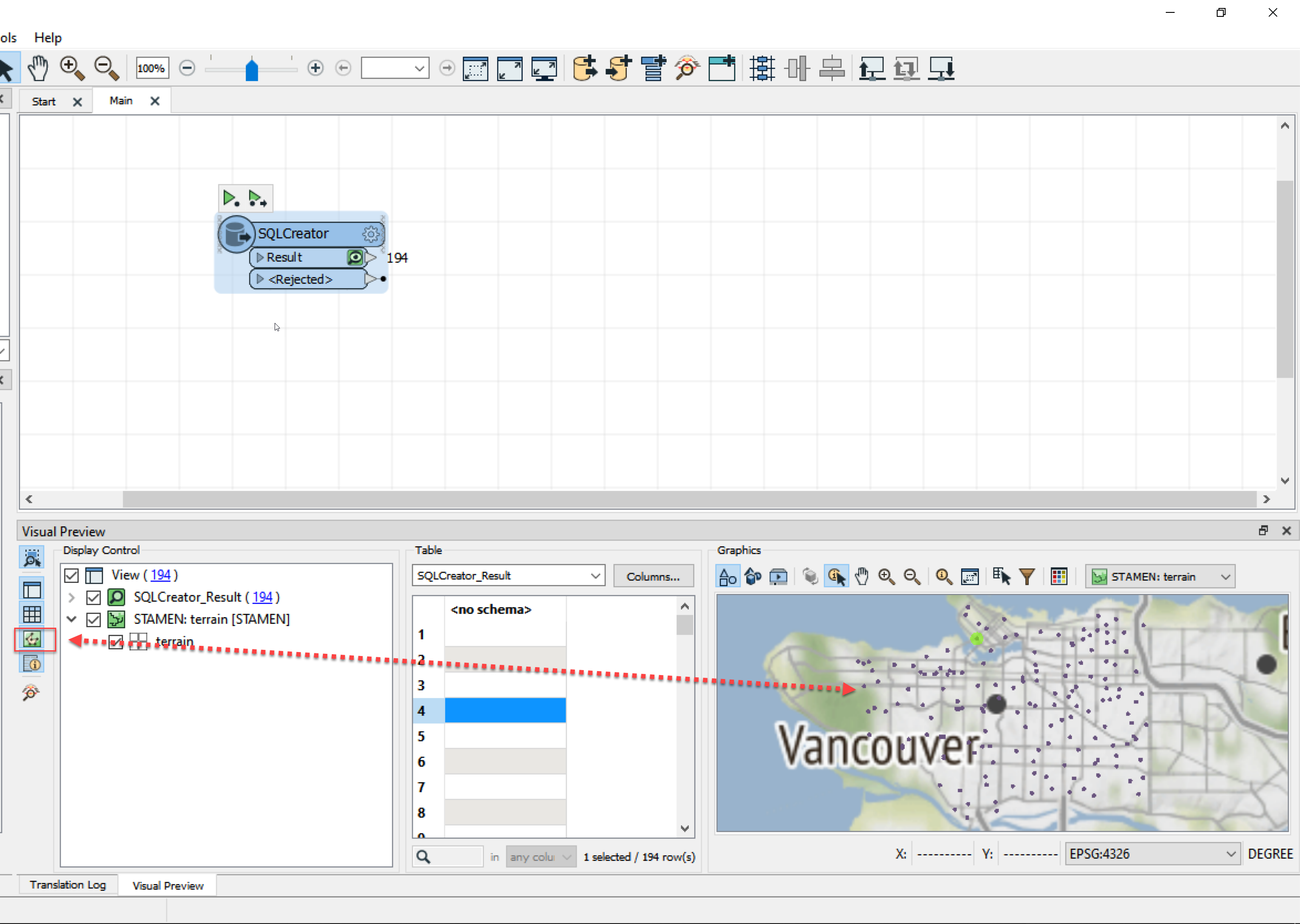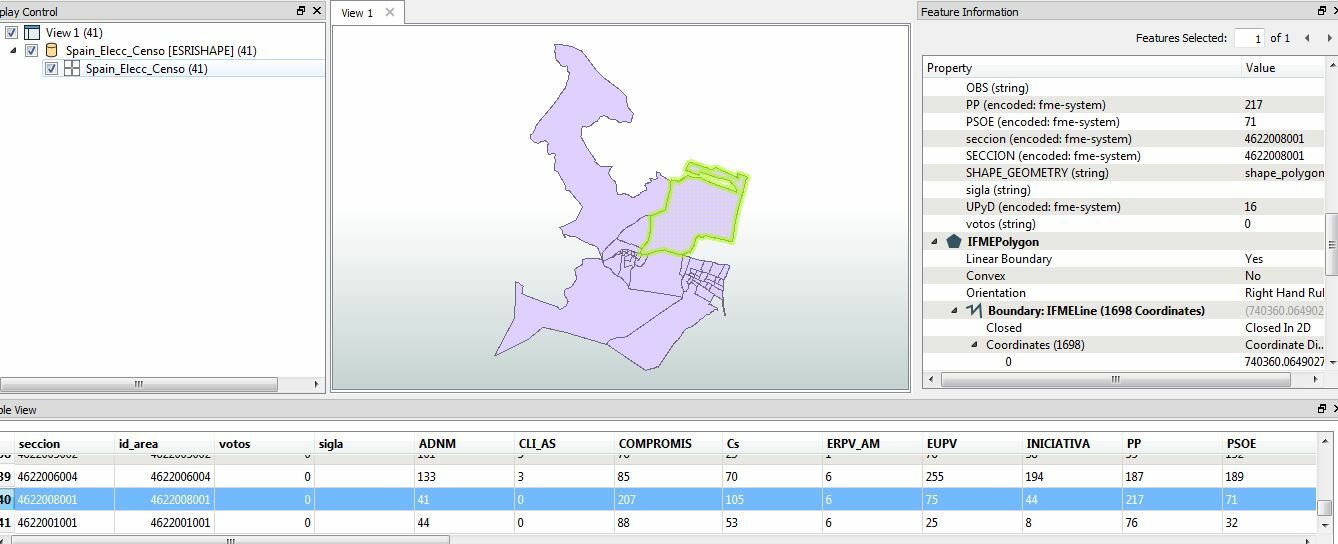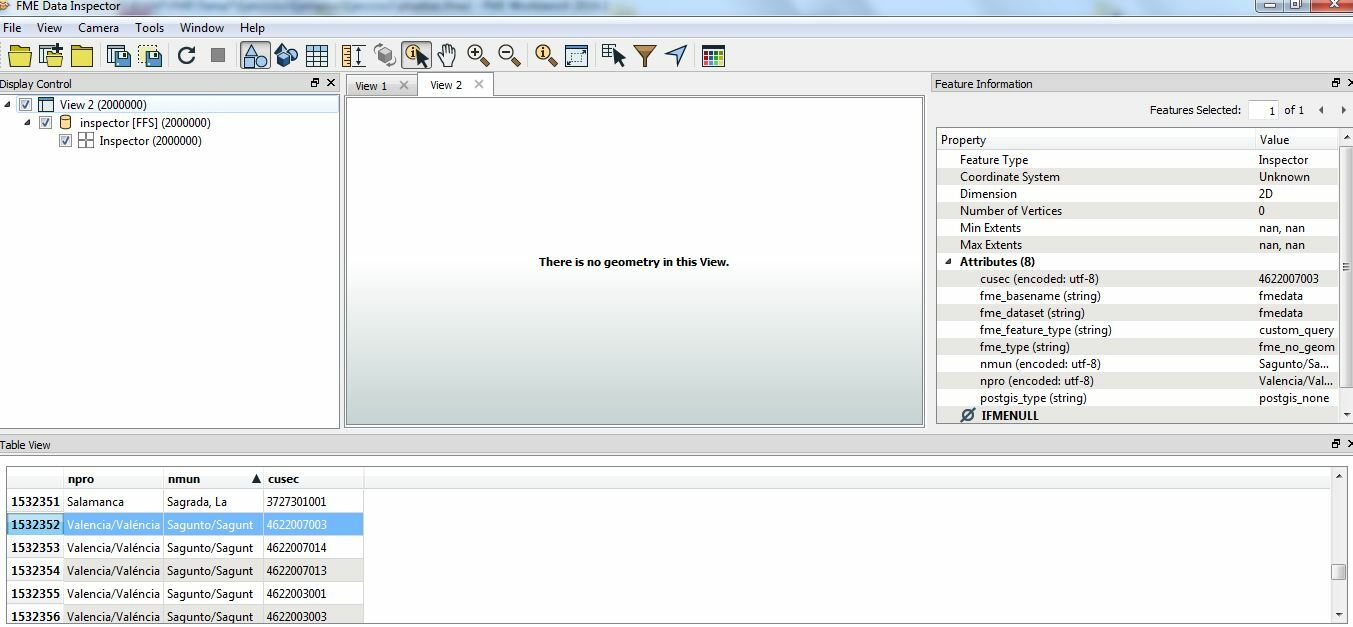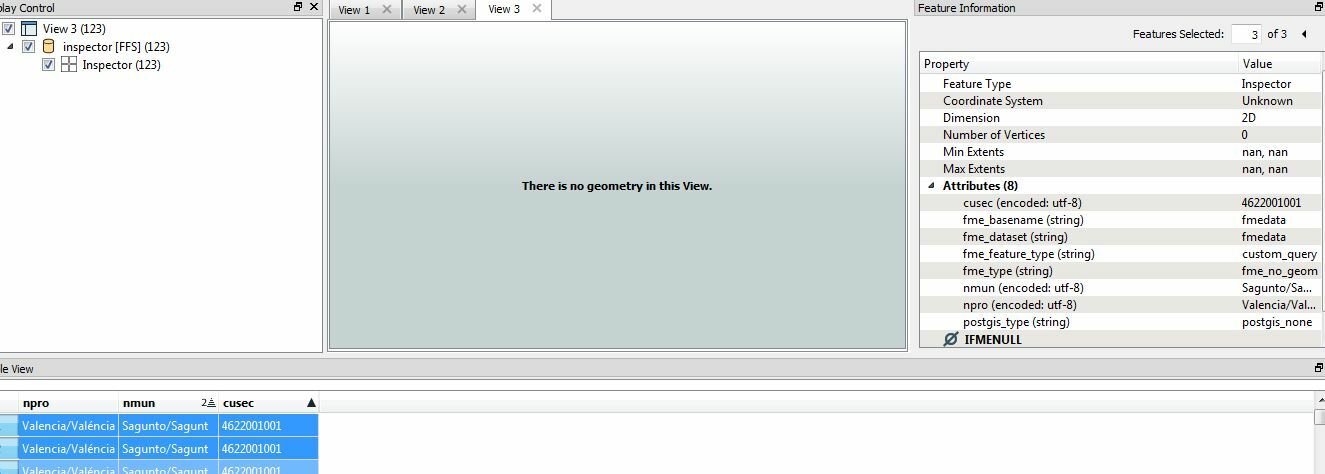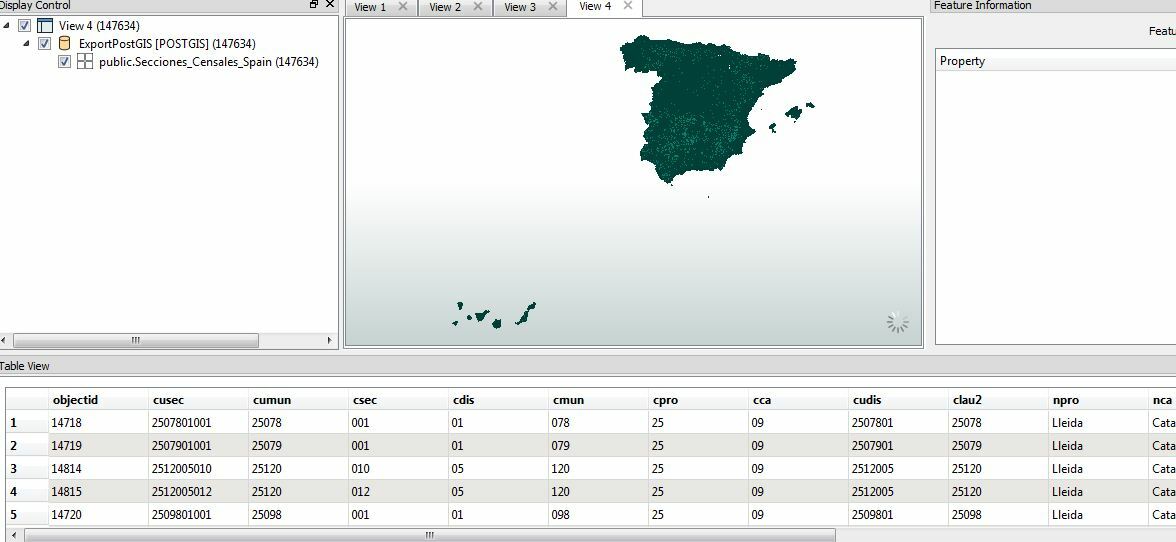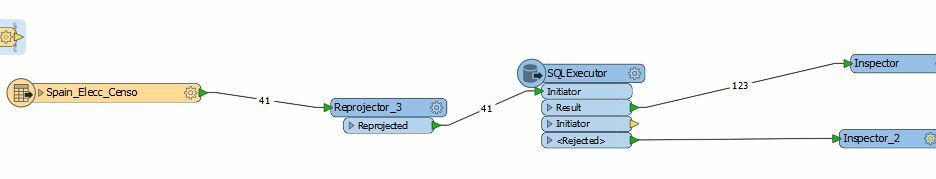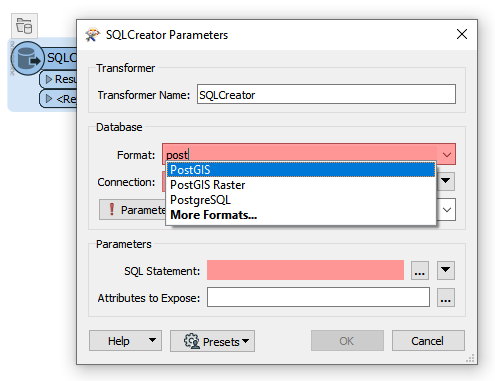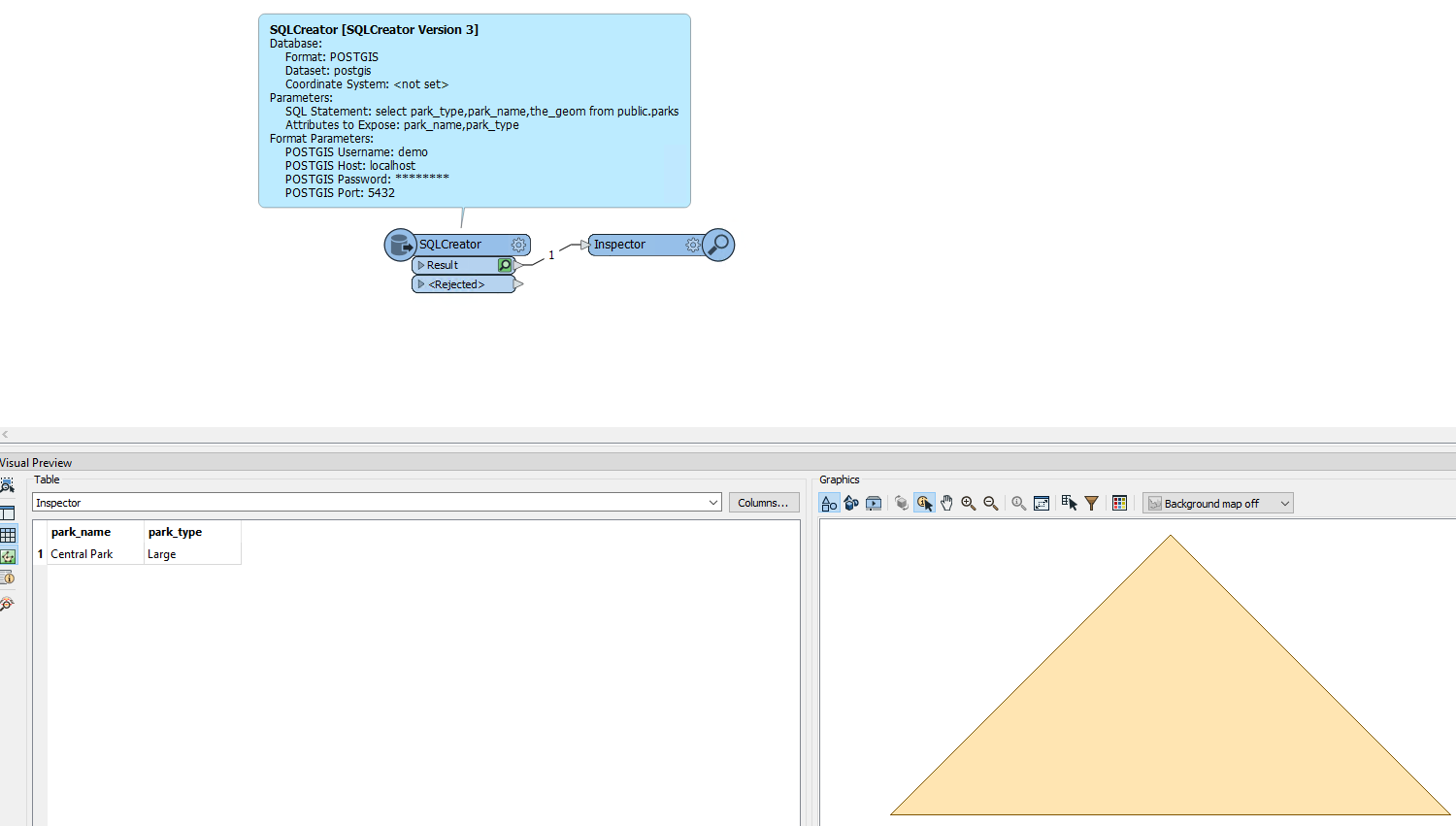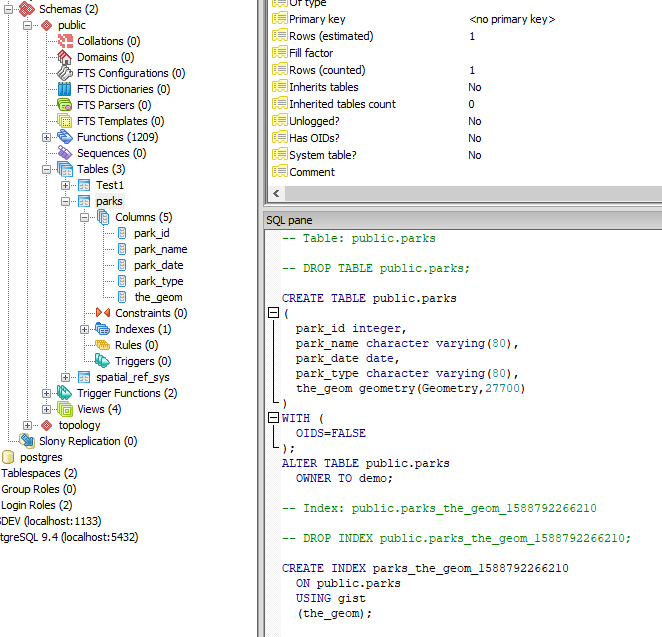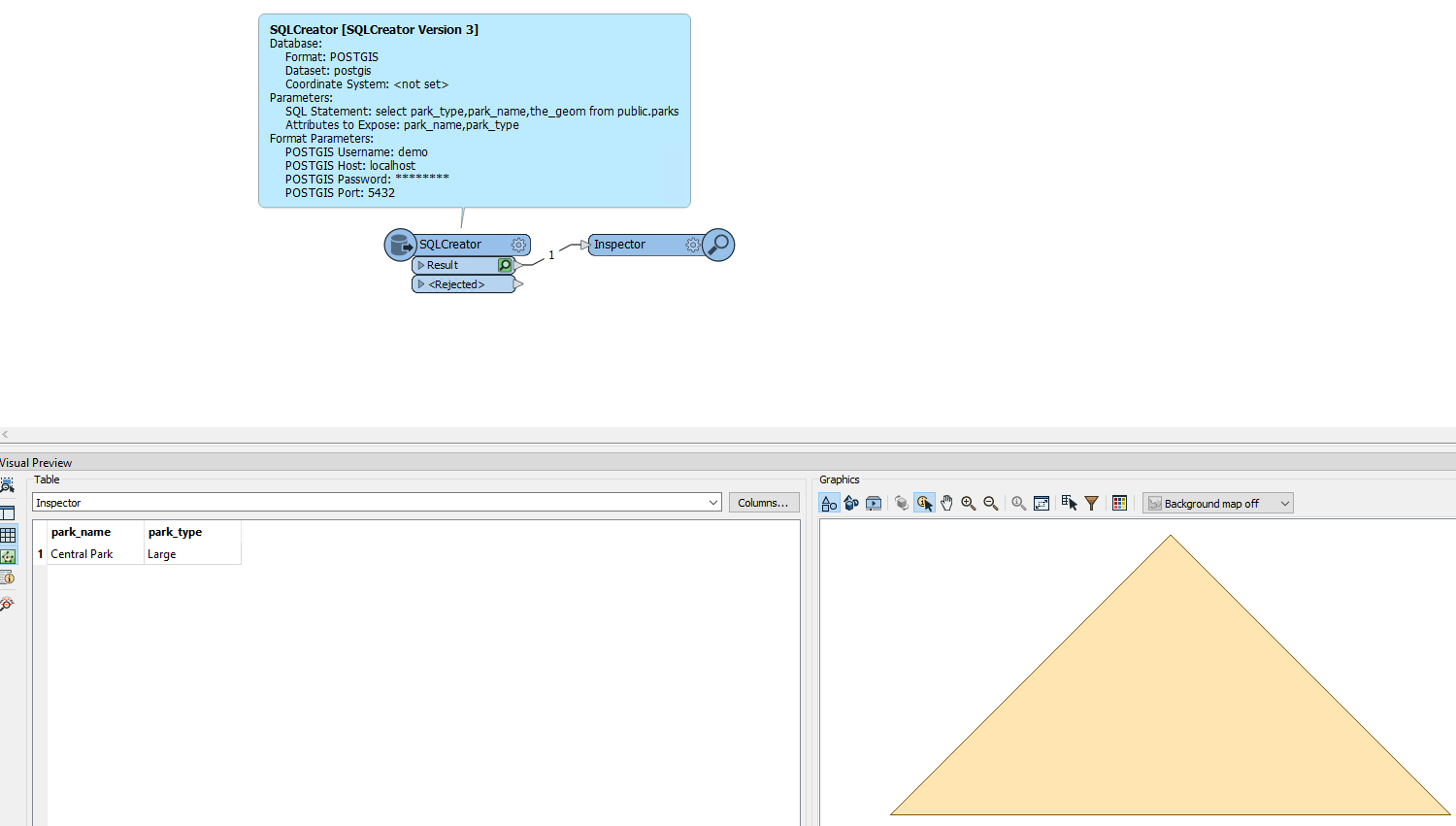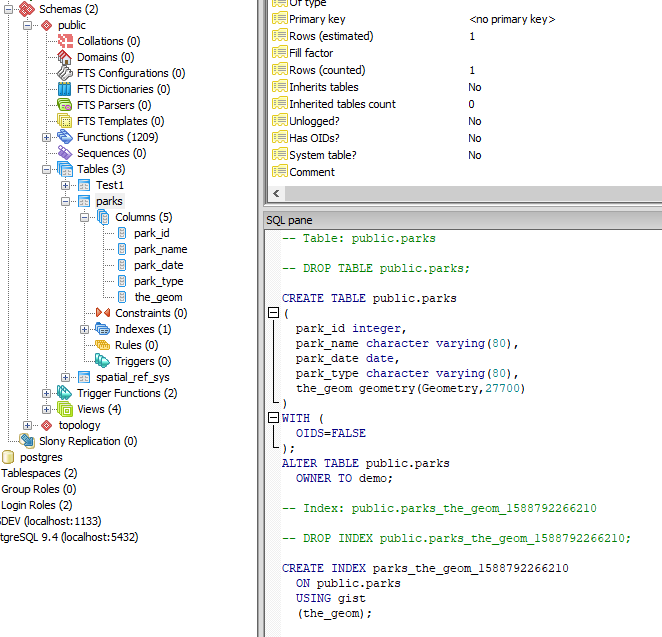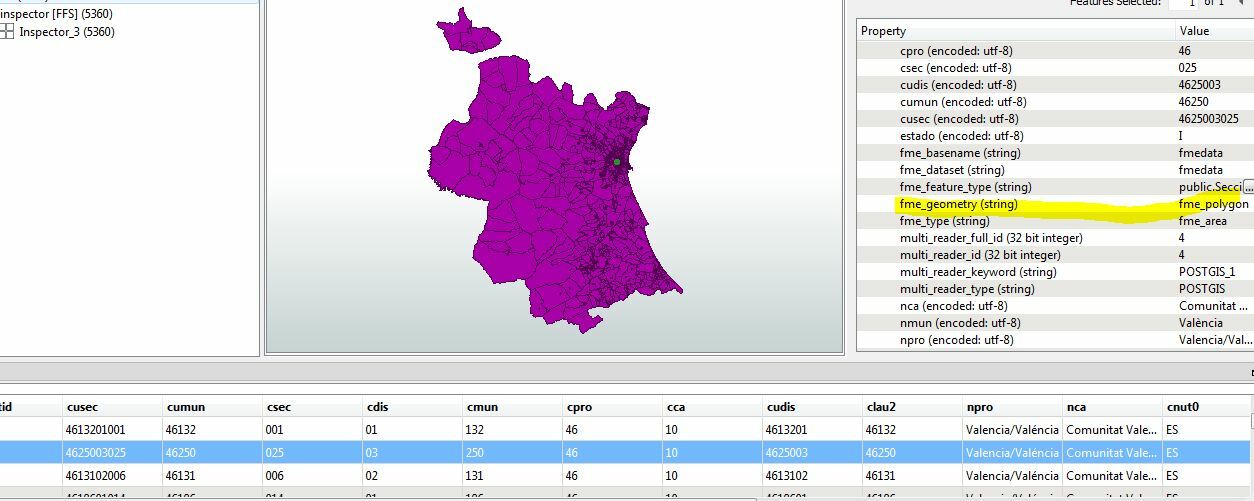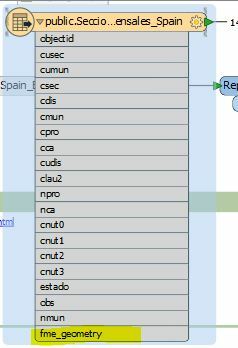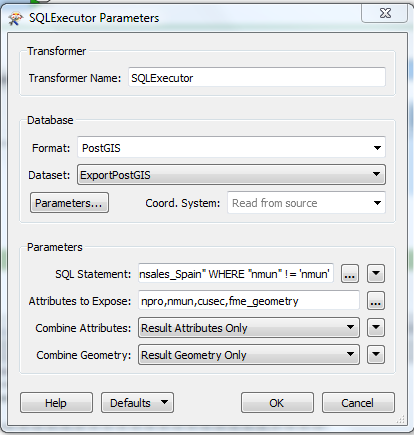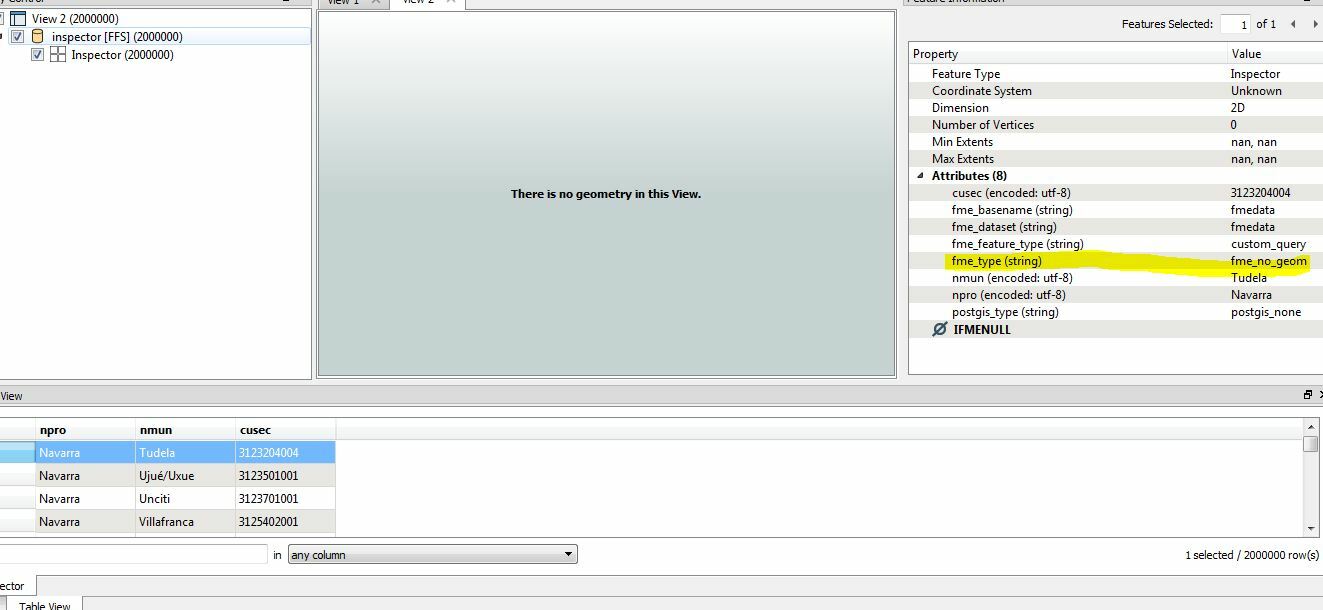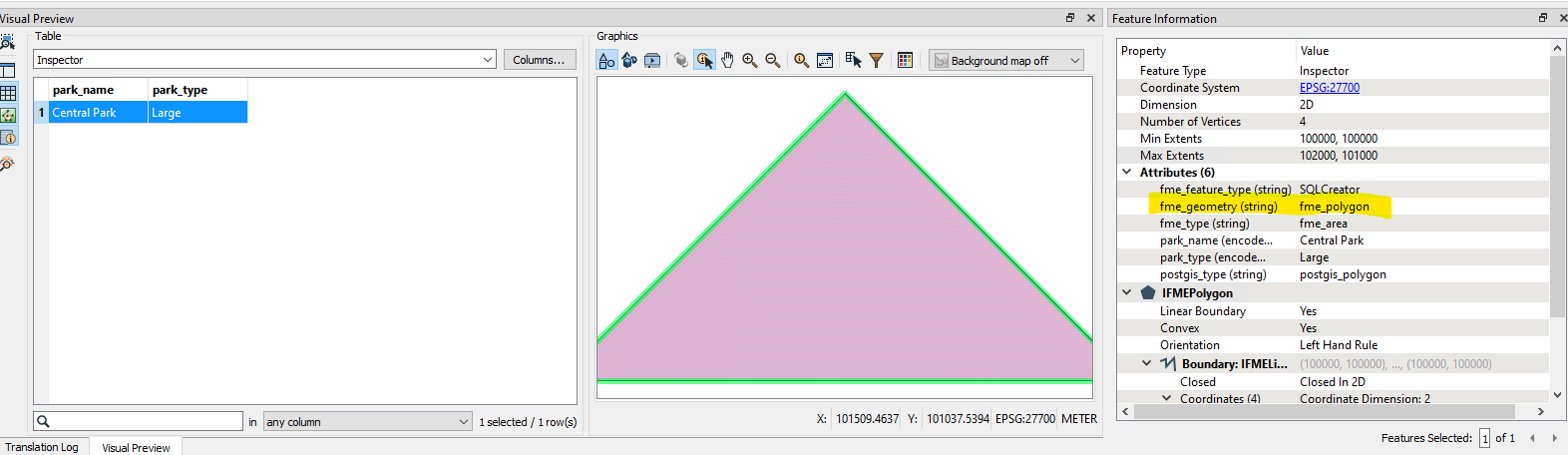Hi everybody,
I have problems to show geometry after SQL statement.
Inputs:
-PostGIS public database: geometry (polygons) & table
I am using the SQLCreator transformer and my query (SQL Statement) works properly but in Data Inspector only the table result of my query is showed but not spatial elements.
I´ve tried to use 'GeometryExtractor' in order to extract the geometry column, It does but neither shows spatial elements.
Any idea? I don´t know what I am doing wrong?
Thanks,
Juanjo