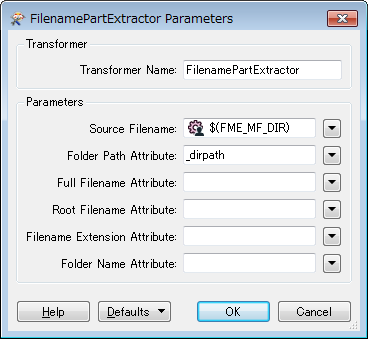Hi,
I have a set of workspaces inside many directories and a workspace which call all the workspaces one by one using a workspaceRunner.
Here is the picture of my hierarchical structure
In this structure you have a directory called " Livraison - Transformation globale AIXM 51". Inside this one, you have the "master" workspace which call all the workspaces one by one in the various directories you can see on the picture.
Here is the picture of the "master" workspace
The issue i have : when i changed the master directory called "Livraison AIXM 51 V2.0" in another directory, i lost the path of the workspacerunner parameter (show the picture). I would like to use "FME_MF_DIR" and i want to go in the parent directory and go inside the subfolder to reach the various workbenchs, but the absolute paths are used in my case.
Is there a way to use python scripts to :
- Bring in an attribute the value of the "Livraison AIXM 51 V2.0" path
- The main workbench is in "Livraison - Transformation globale AIXM 51". So, FME_MF_DIR contains by default the absolute path of this directory.
- Bring in an attribute the parent directory of FME_MF_DIR
- In each workspacerunner bring the attribute of the subfolders in which the different workbenchs are called
Thanks in advance