Good Day FMEers,
I am trying to create a text document containing the results of a number of data validation tests. I would like the results of each test to form a section in the text document. I have concatenated the results to for a single attribute called results and removed the rest. The document would look something like this:
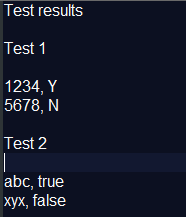
The way I thought about achieving this in FME was to turn the results of each test into a single multi-line feature then pass that to an attribute creator to add the title. I tried the aggregator but with no success. I also thought about using lists but I'm not sure how the get the data back out in my desired form.
I would appreciate any help to achieve my aim or suggestions on any alterative methods.
Thanks







