Hello,
please, I try to compress more conditions into XML Templater in Root template, but unfortunately desktop refuses to run up translation repeatedly, because he misses comma between conditions. But, as You can see below, comma is there?
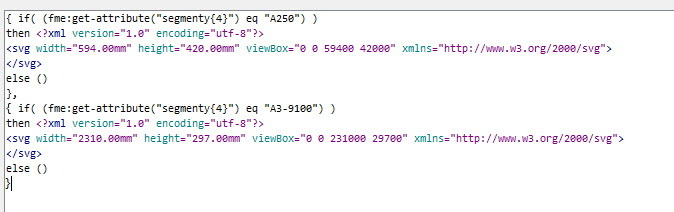
Log is below:
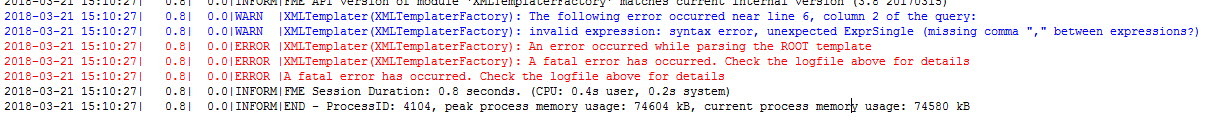
Does anybody know please, how to correct the statement?
Thank You so much!
Lubo





