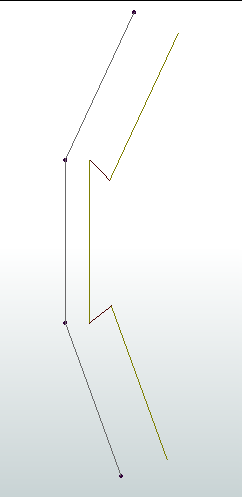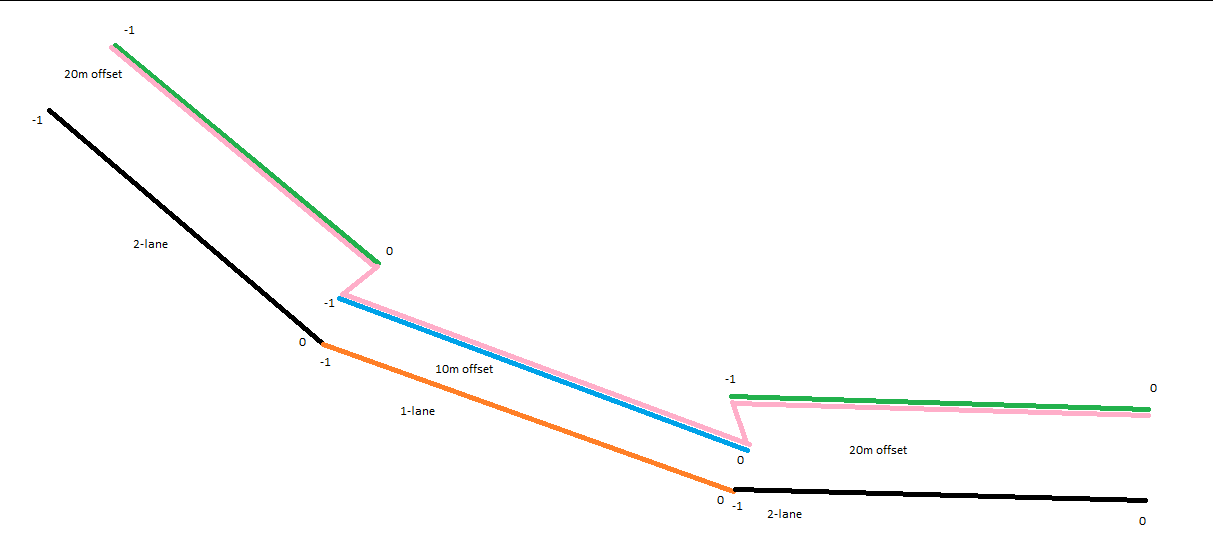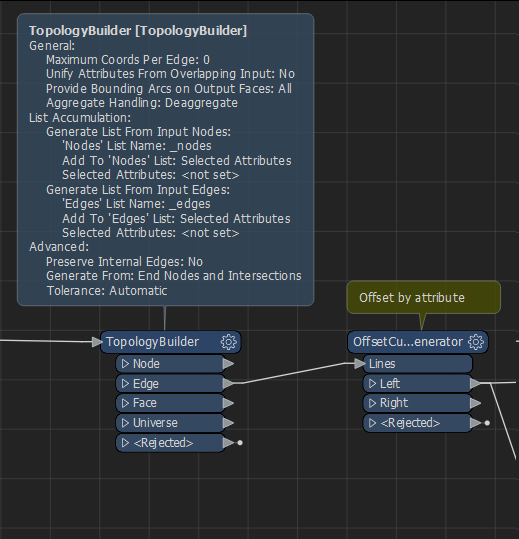I need some help with this problem below. As seen below the lines have diffrent attribute ID’s 1,2 and 3. The lines 1 and 3 are moving correctely as a offet 10 meter from their first location, as seen in the picture to the left. But line number 2 are not moving as an offset, as it is an exit ramp with different attributes than line 1 and 3. I want line number 2 to move with line 1 and 3, so they are connected in the same way as the right picture, meaning same direction and shape. I already have a dataset as the right version and my first thought is to create a point layer with start- and endpoints of each line and make them always connected as line 1 and 3 are moving. How should I solve this problem as easy as possible. I have a large roadmap of these lines and problems, so this is just an example.