I have a huge road network dataset and a 1km x 1km grid dataset of the US and I'd like to assign each road segment a grid base on line on area overlay.
I could use one of:
- LineOnAreaOverlay
- SpatialFilter
- SpatialRelator
But all of these are blocking transformers.
I'm reading in my grid dataset first and have it waiting for the road network...but when the road network arrives at these transformers...the road segments are held in memory, for a small dataset this is fine, but for due to the size of my road network, this will cause me to run out of memory.
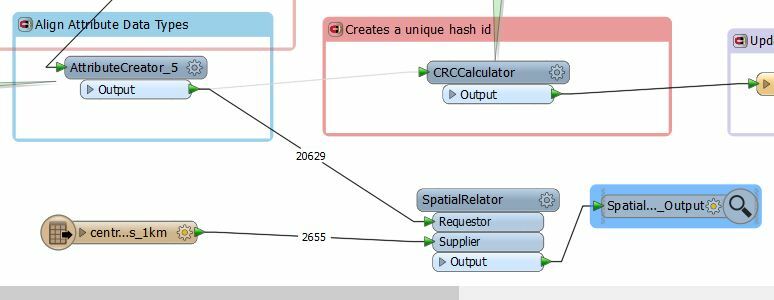
Given I'm reading and writing to a postgres database...I've developed an SQL script which will do exactly what I want to do...but for any future users of this workbench, it would be much more friendly if there were a bunch of transformers rather than a load of SQL.
Is there a better combination of transforms that could help make this process more 'run through'.
Cheers.


















