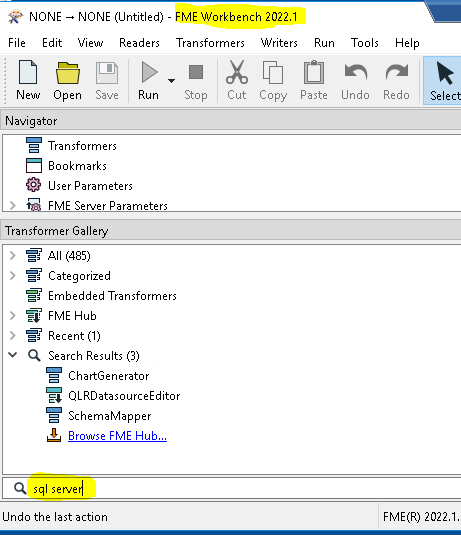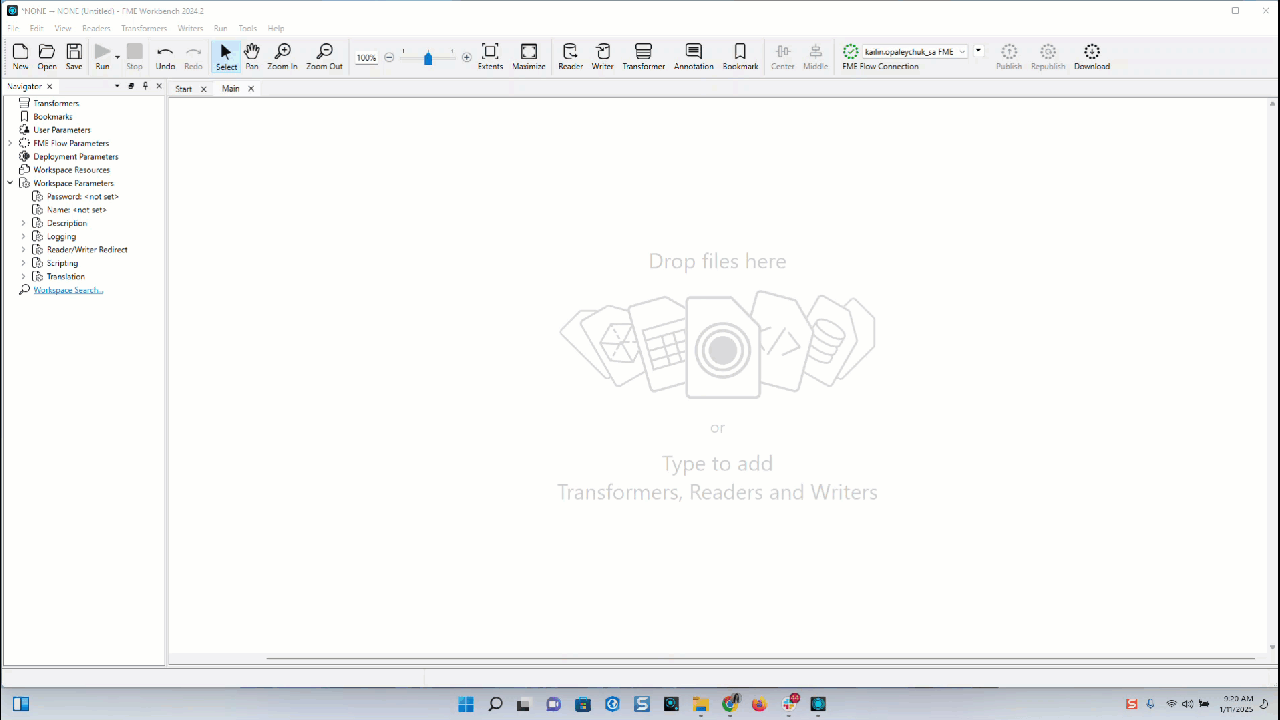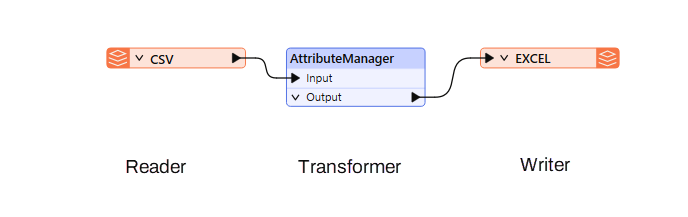Which version of FME Desktop/Flow supports “Microsoft SQL Server Spatial Reader/Writer”? I want to re-project MapInfo Tables in the GIS database.
Currently I’m using FME Desktop 2022.1. Is there any alternative transformer I can use to re project the objects in the live database?