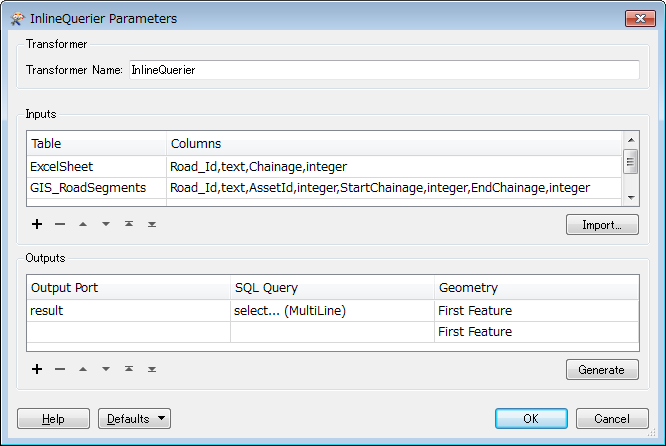I have a excel sheet that includes a column of road numbers and a column of chainages (eg road distances) I have another spatial database called Road Segments which are lines. They contain attributes of AssetId, Road numbers and an attribute of 'StartChainage' and one of 'EndChainage'
What I want to achieve is to be able to identify what Road Segment AssetId the chainage from my excel sheet falls on.