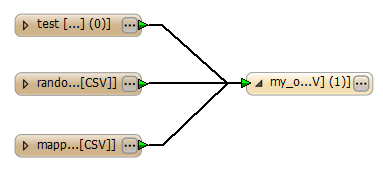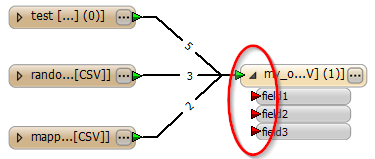I have 6 CSV files that contain just X,Y,Z (no ID fields).
I want to merge all the files into one large CSV file, but the transformers I have tried: FeatureMerger and Joiner appear to require an ID field to match common IDs.
Does anyone know of a simple Transformer that just lets me add all the XYZs into one file?
Thanks