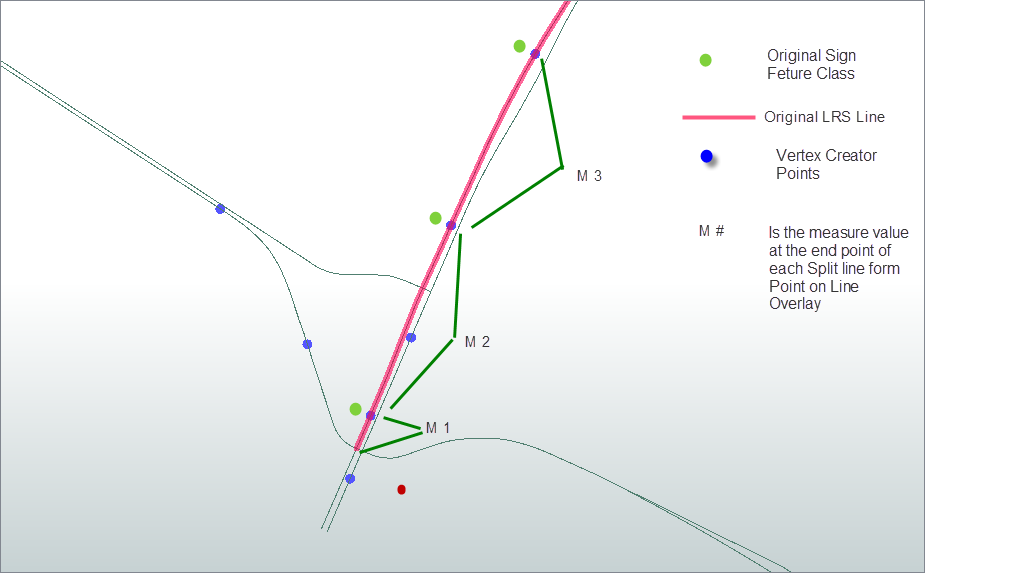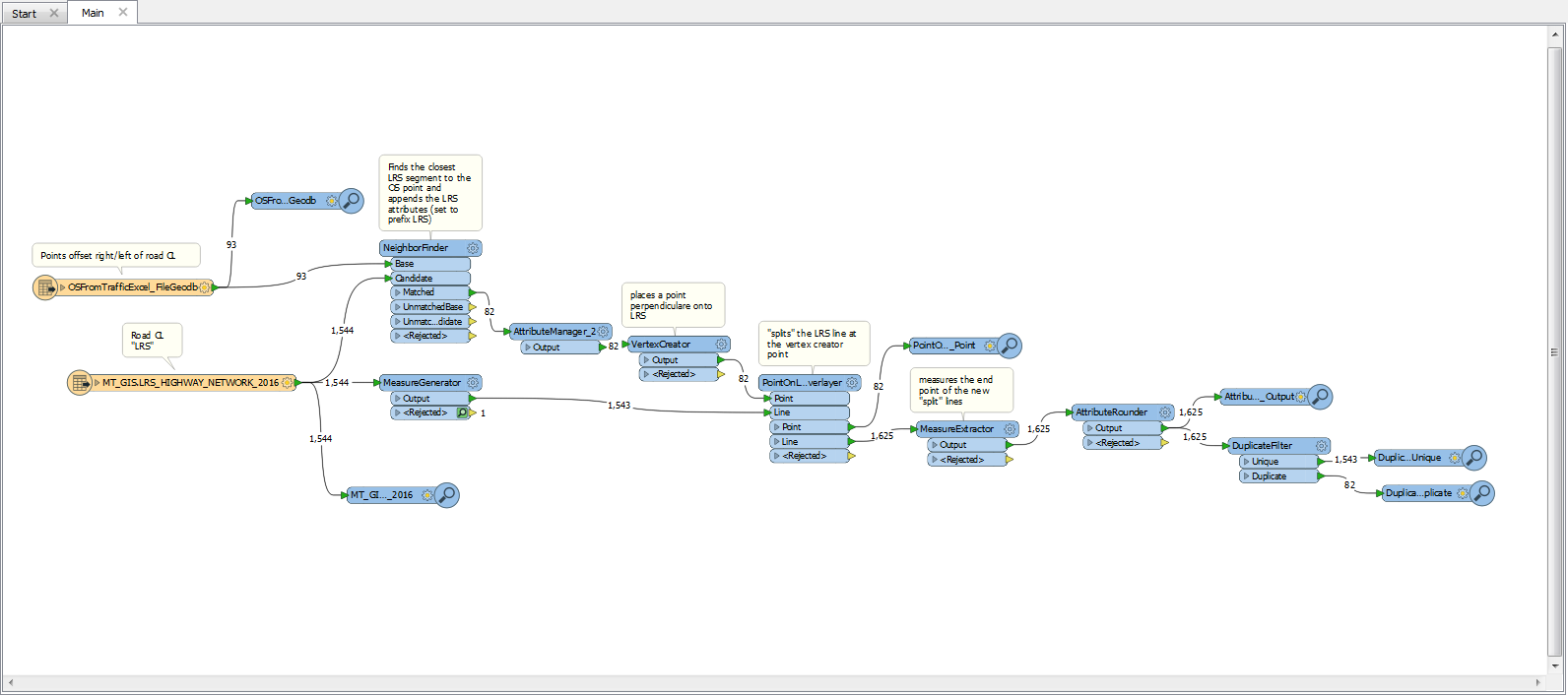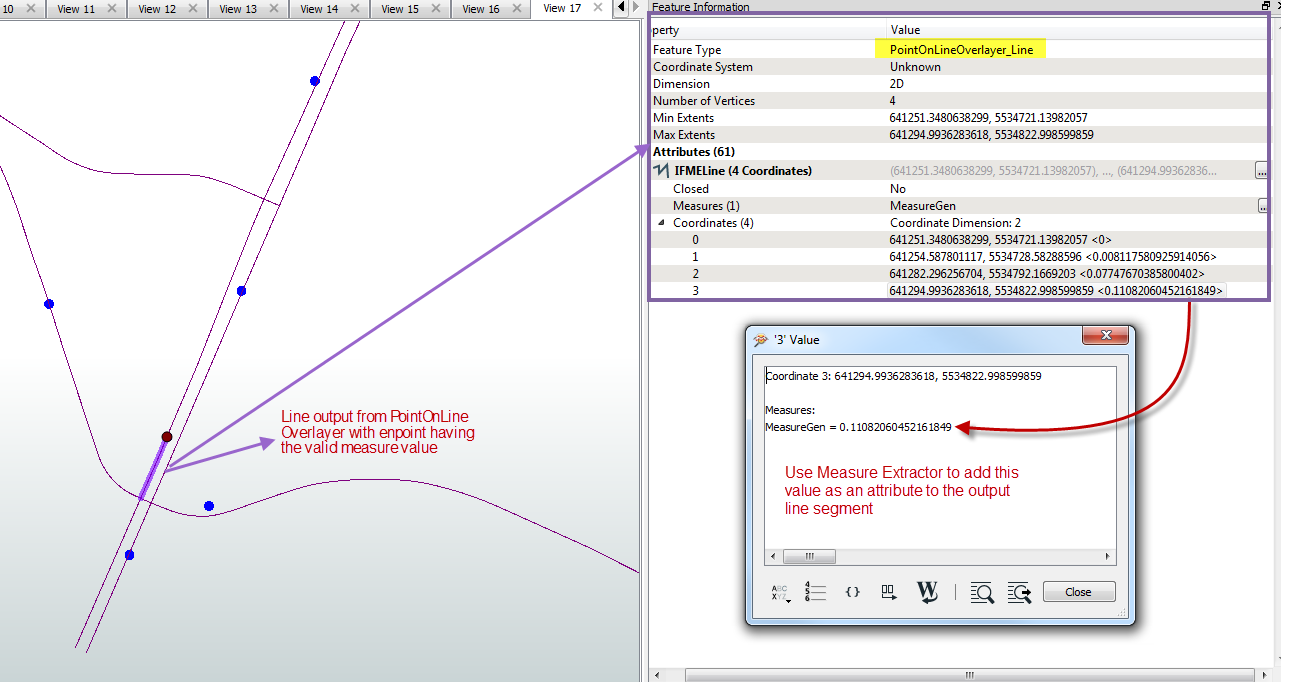I have signs along a road network and need to add a measure value attribute. I have gotten as far as Measure Extractor with valid measure values. I can't figure out the next steps. I can't use the ID field in Feature Merger as it does not know which segment belongs to which sign.