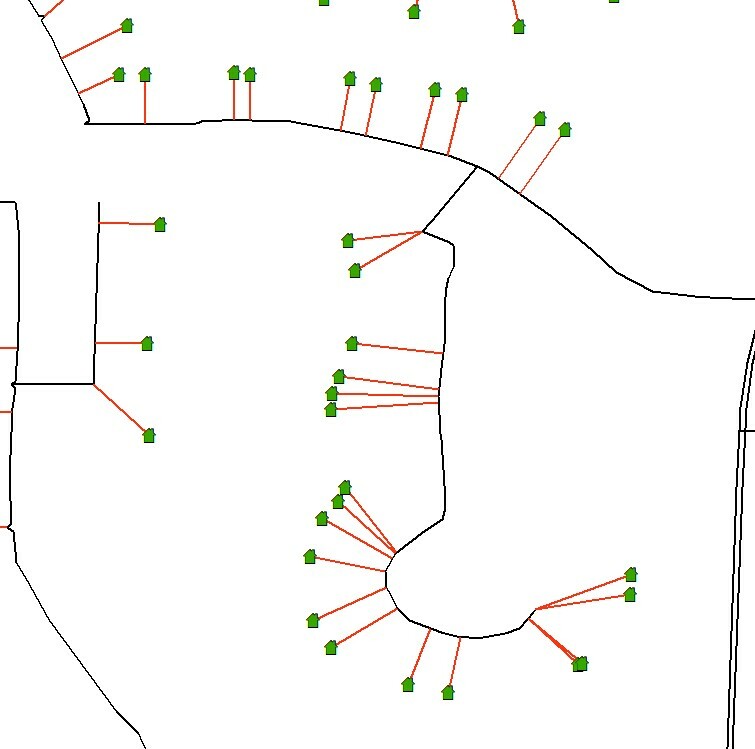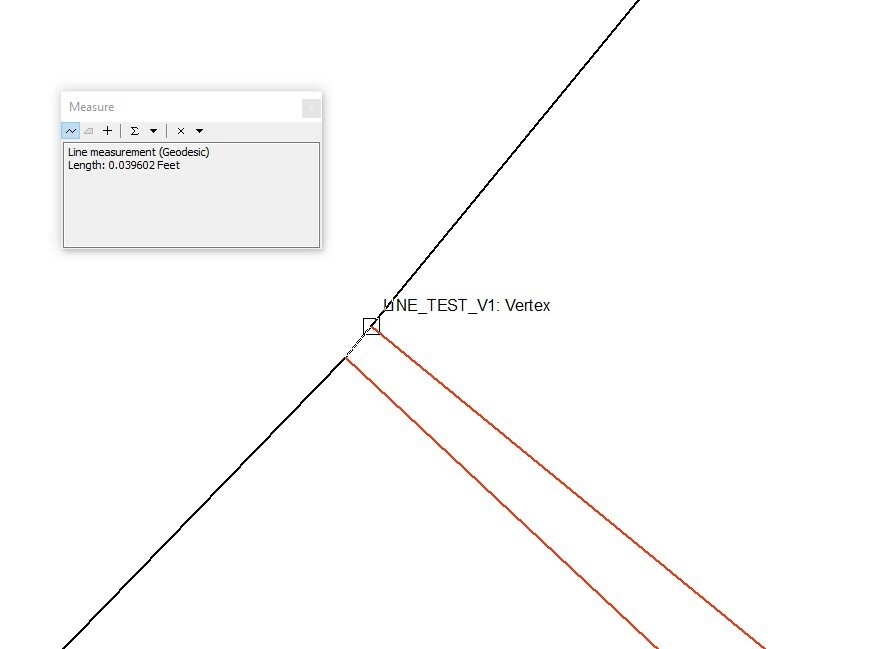Okay so I have two features, a point feature (addresses) and a line feature (fiber). My end goal is to create a new line feature from the point to the nearest spot on the existing line. I have that process figured out but now I am wanting to fine tune it a bit which is where I am stuck. Currently, it will "snap" the new lines within feet of each other on the existing line and I would like to get it set so that if the new lines snap point is within a certain distance, they snap together at a single spot on the existing span. I have attached a screen capture of my current work flow for reference. I feel like I need another CoordinateExtractor + AnchoredSnapper but my attempts with those aren't returning what I am hoping to do. Any advice for a FME newbie would be greatly appreciated!
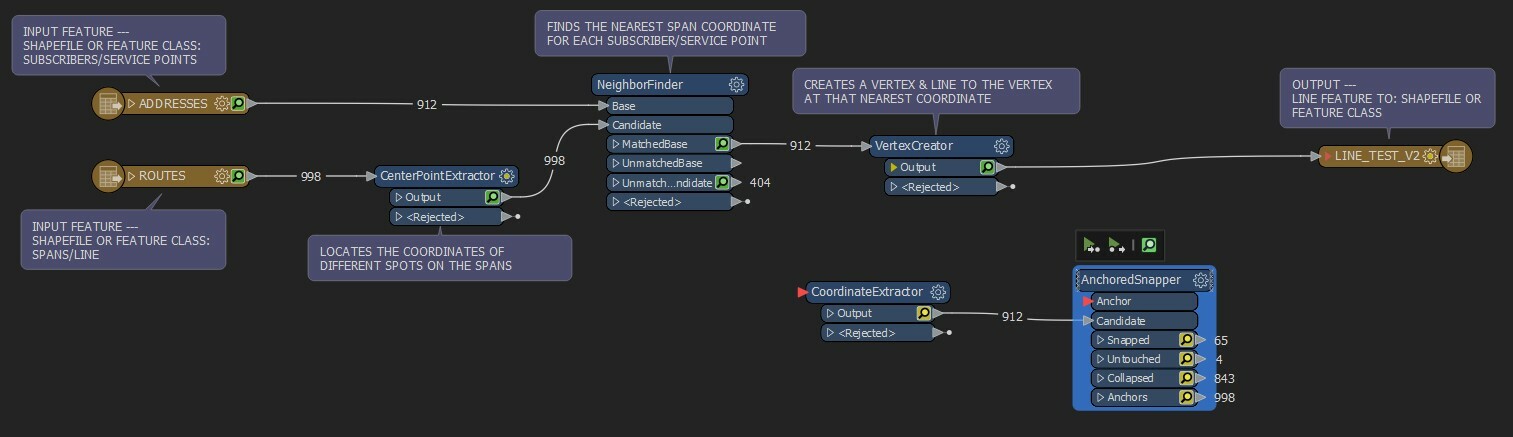 Here is the current outcome, Black is my existing line and red is the output.
Here is the current outcome, Black is my existing line and red is the output.